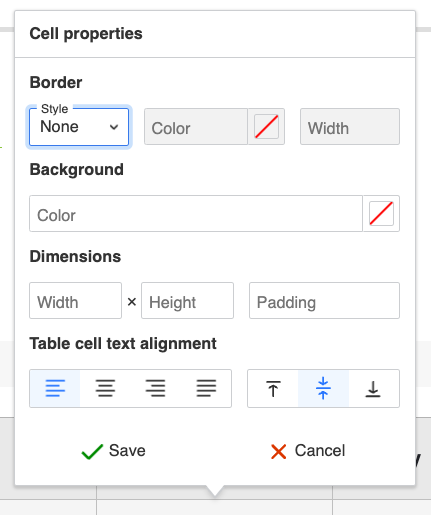...
Click on a table cell.
The Table Menu appears above the table.
Click on tne Cell Properties icon in the Table Menu to view the Cell Properties dialog.
To change the horizontal alignment of the text in a cell, choose one of these settings:
To change the vertical alignment of the text in a cell, choose one of these settings:
Change any of the cell properties and click Save.
Add a Table Caption
...
:
Click on a table cell.
The Table Menu appears above the table.
Click on Table Caption icon to edit the table caption.
The Table Caption will appear centered above the table on the published page.