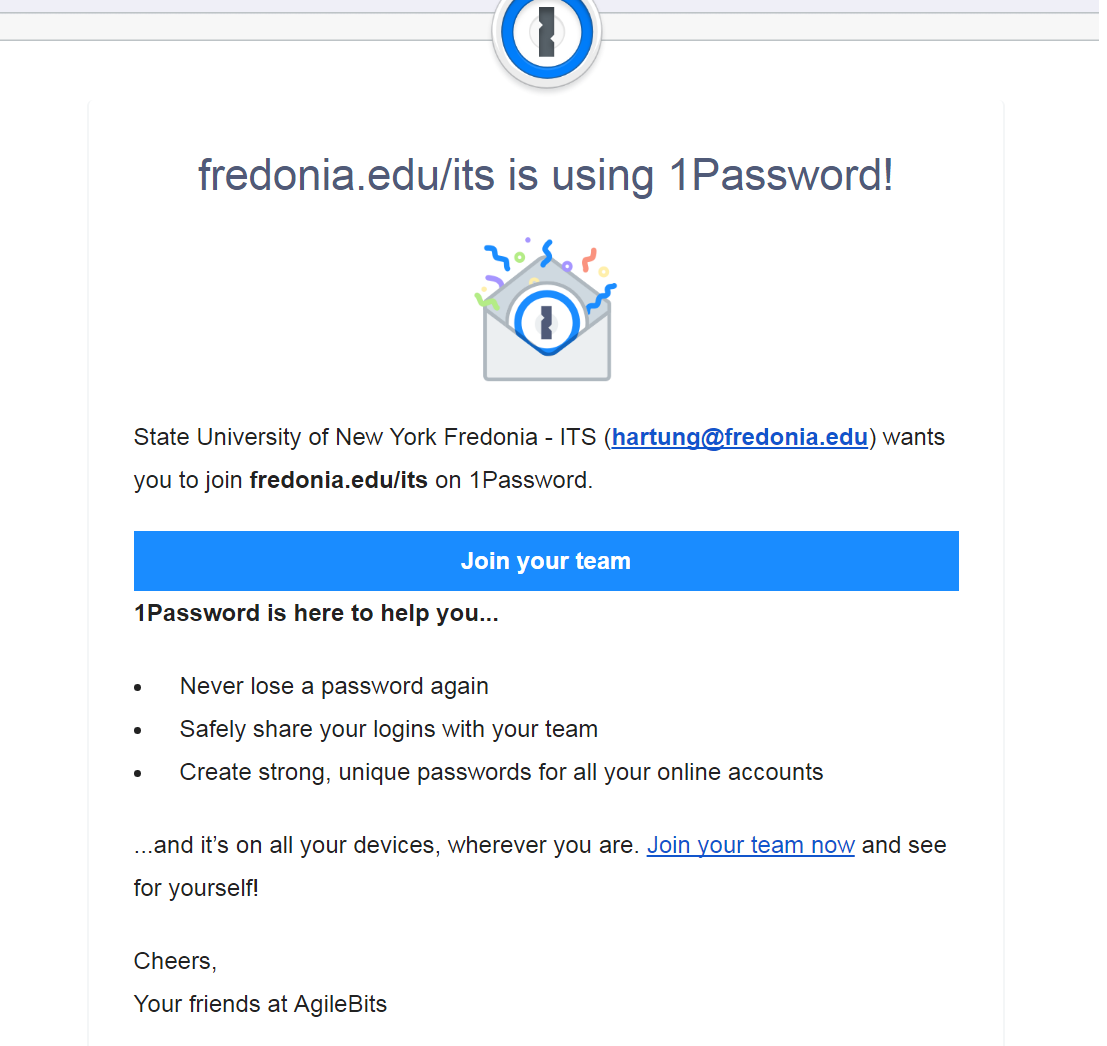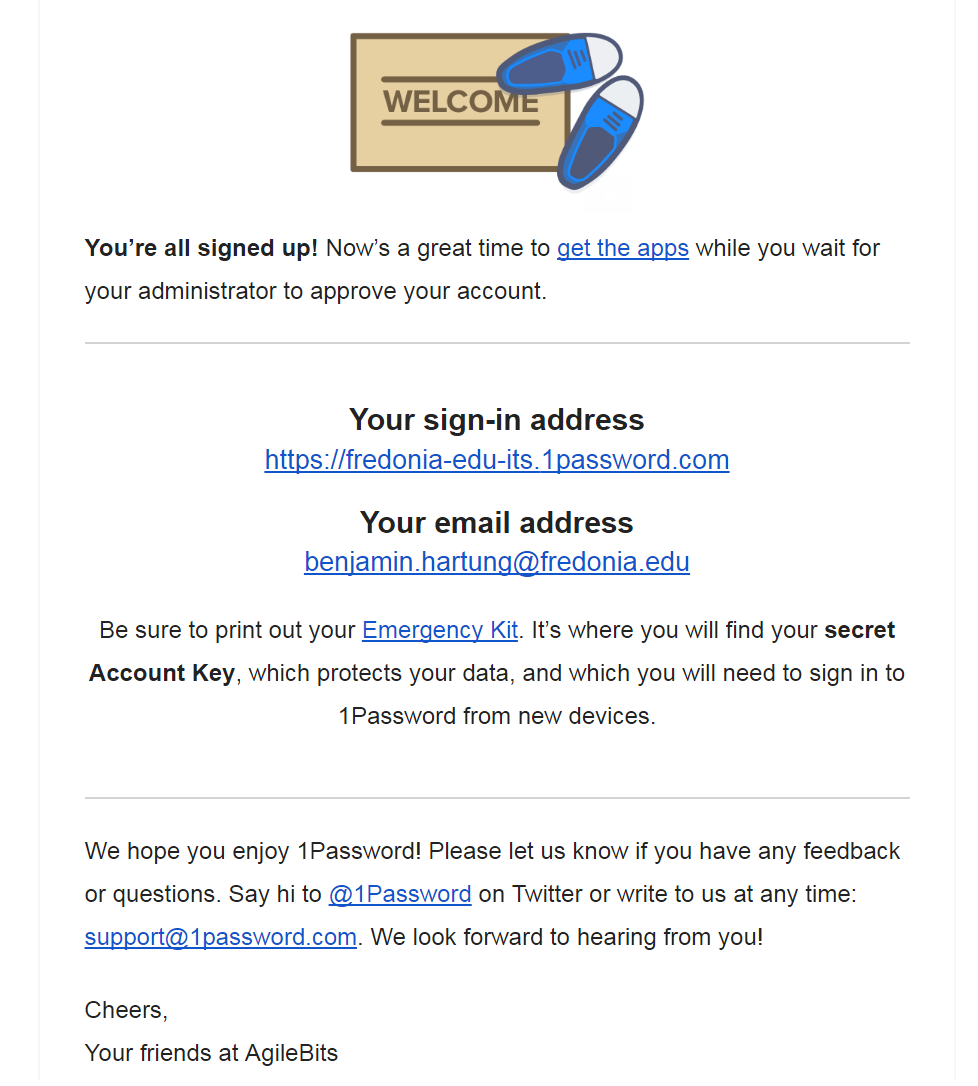The Information Technology Services department offers 1Password Teams as an enterprise password management solution to University employees for the secure storage of their professional usernames and passwords. Each 1Password Teams user will be issued a personal password vault and maybe issued a team vault for securely sharing passwords. Key features include the following:
...
- Request an 1Password Teams account via Tracker or by contacting the ITS Service Center (716) 673-3407.
- ITS will send you a 1Password Teams account enrollment email from teams@1password.com to create your account:
3. After completing the enrollment process you will receive the below email:
4. Be sure to print out your Emergency Kit. It’s where you will find your secret Account Key, which protects your data, and which you will need to sign in to 1Password from new devices.
NOTE: You are required to deliver in a sealed envelop a copy of your Emergency Kit with Master Password to the Information Security Officer located in Maytum 117. This envelop will be stored in the ITS Disaster Recovery/Business Continuity Site vault in Gregory Hall and will only ever be accessed if you loose your secret Account Key or other such emergency.
...