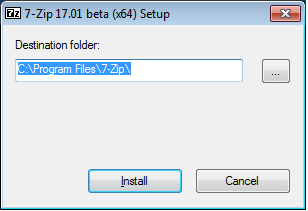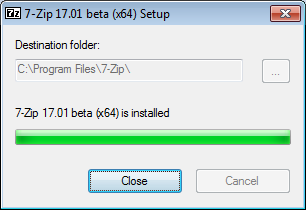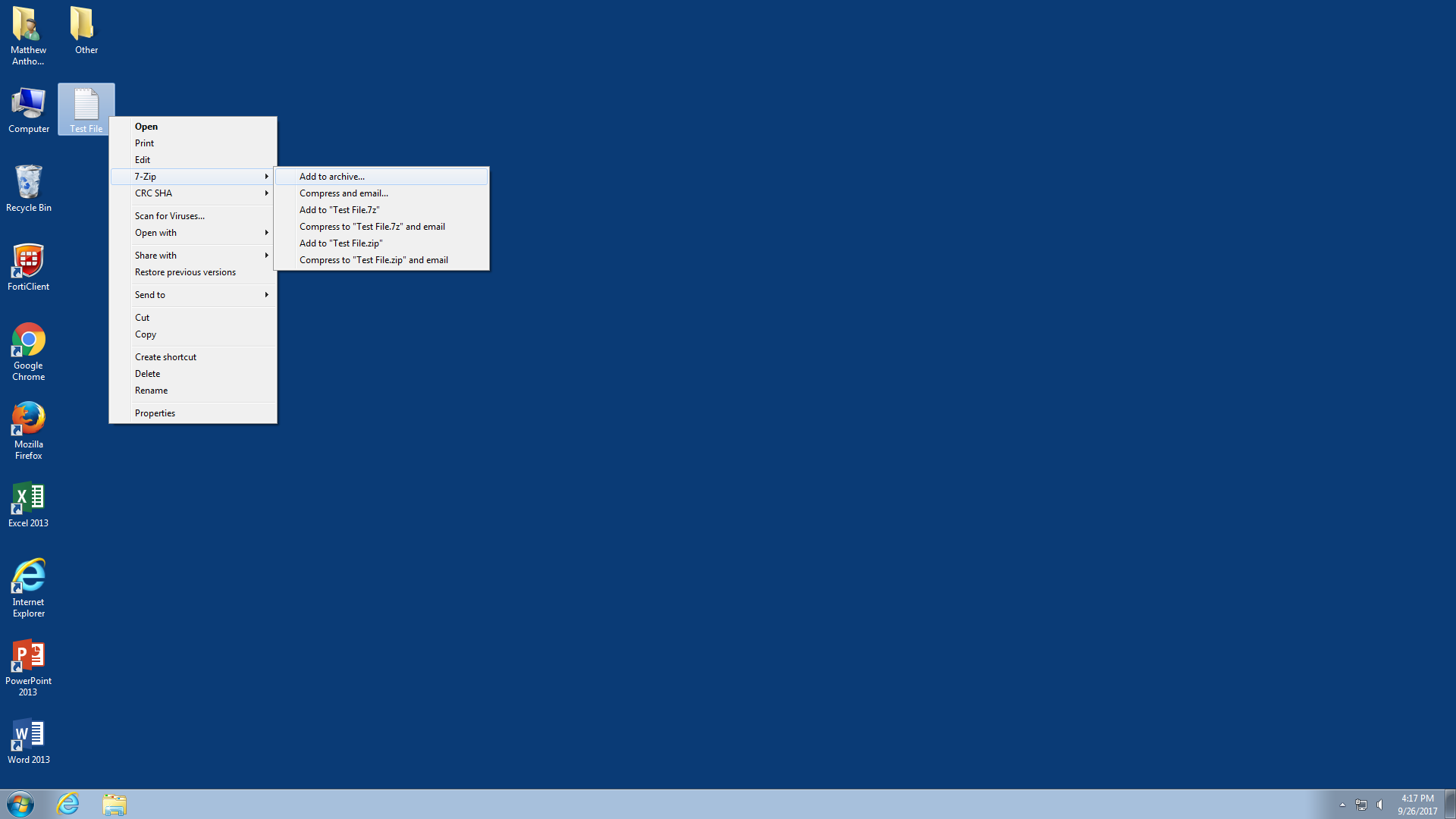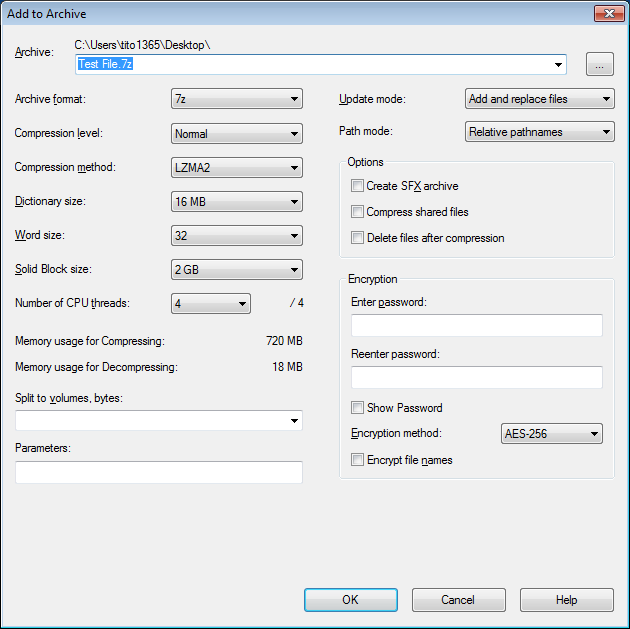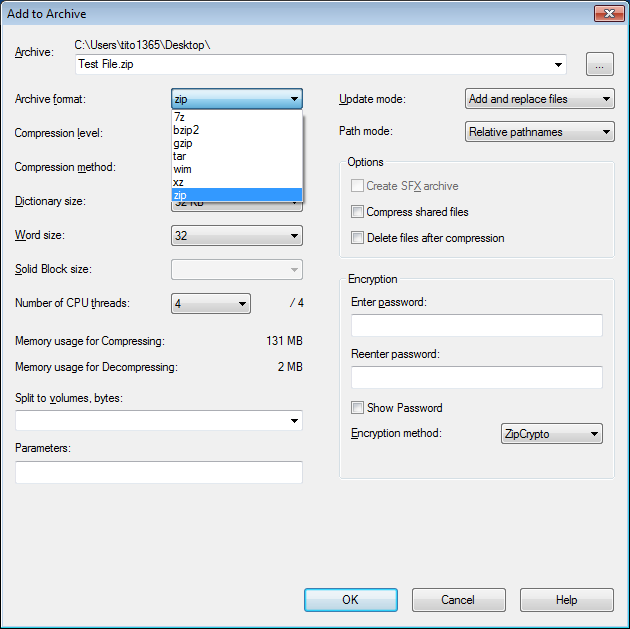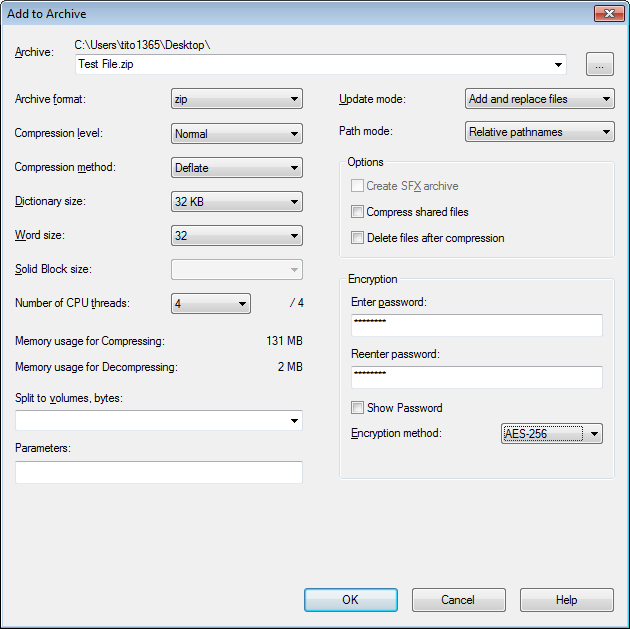7-Zip can password protect and encrypt any file you put in a zip folder, regardless of the file extension.
- Navigate to the 7-Zip download page.
- Click the correct .exe for your operating system, and save it to your computer.
- Click "Install" then once it's finished, click "Close."
- Find the file you want to encrypt, right click it, navigate to 7-Zip>Add to archive...
- You will be presented with this screen.
- Change the archive format to "zip" to make your zip folder.
- Create a password for the document, re-enter it, then change the encryption method to AES-256, then press "OK."
- A zip folder will then be created in the directory your file was in that is both encrypted and password protected with the password you gave it.
NOTE: If you lose or forget a password, Excel cannot recover your data.
NOTE: Never email the password to the file in the same email. Either relay the password over the phone or send it using other means like a text message. Do not email the password to the recipient.
...
| Live Search | ||||||||
|---|---|---|---|---|---|---|---|---|
|
...