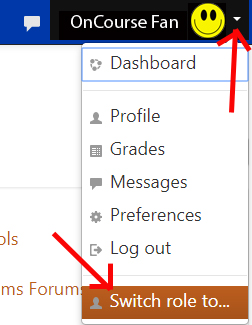...
- Access the course in OnCourse
- In the Administration block locate and expand the "Switch role to" option
- top right-hand corner, next to your name, click the User Menu drop down arrow
- Choose Student
- When finished with Student view you will need to return to Normal view
- In the Administration block locate and expand the "Switch role to" optionClick the arrow of the User Menu
- Choose "Return to my normal view"
...