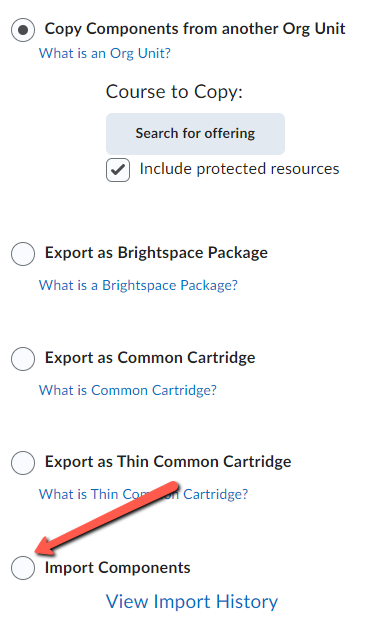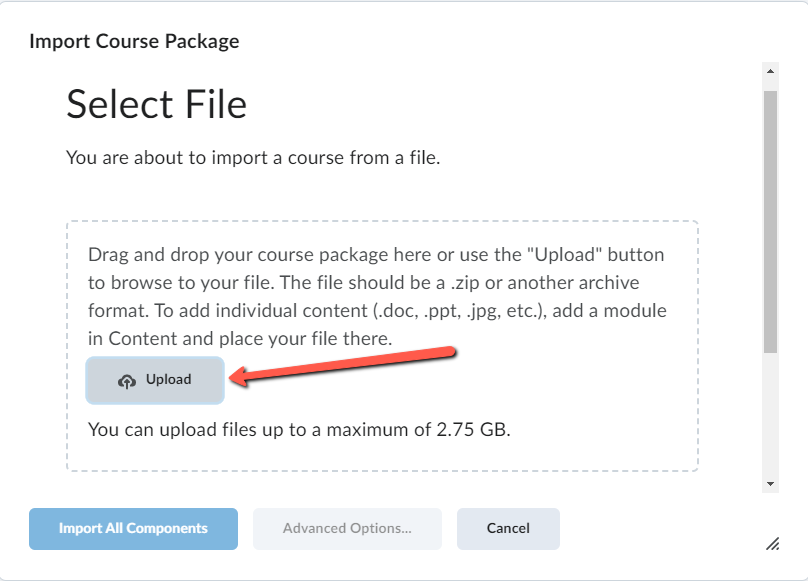To move your content If you have the .mbz file from OnCourse to FREDLearn you will first need to create and download a backup in OnCourse. Once the backup is saved, the file can be imported into FREDLearn. Note The backup file needs to be 2GB or less to use this process.you can import the content into FREDLearn.
\uD83D\uDCD8 Instructions
In OnCourse backup your course and then download the backup file to your computer.
Follow the Course Backup directions to complete this step.
**NOTE** When making the backup uncheck “Include enrolled users” from the Backup Settings. Users and user data will not migrate and this information can make the file too large to migrate on your own.
If the backup file is larger then 2GB this import process will not work. Content Online Learning at OLL@fredonia.edu for assistance.
In FREDLearn open the course shell you would like to import the course content into.
In the course shell click the Course Tools menu from the top navbar and choose Course Admin
On the Course Administration screen choose the Import/Export/Copy Components link under Site Resources.
Select “Import Components” option and press Start.
Press the Upload button and locate the OnCourse backup you have created saved and press Open.
Click the Import All Components button to begin the import.
Once the content is imported review each item and make any necessary adjustments.
...