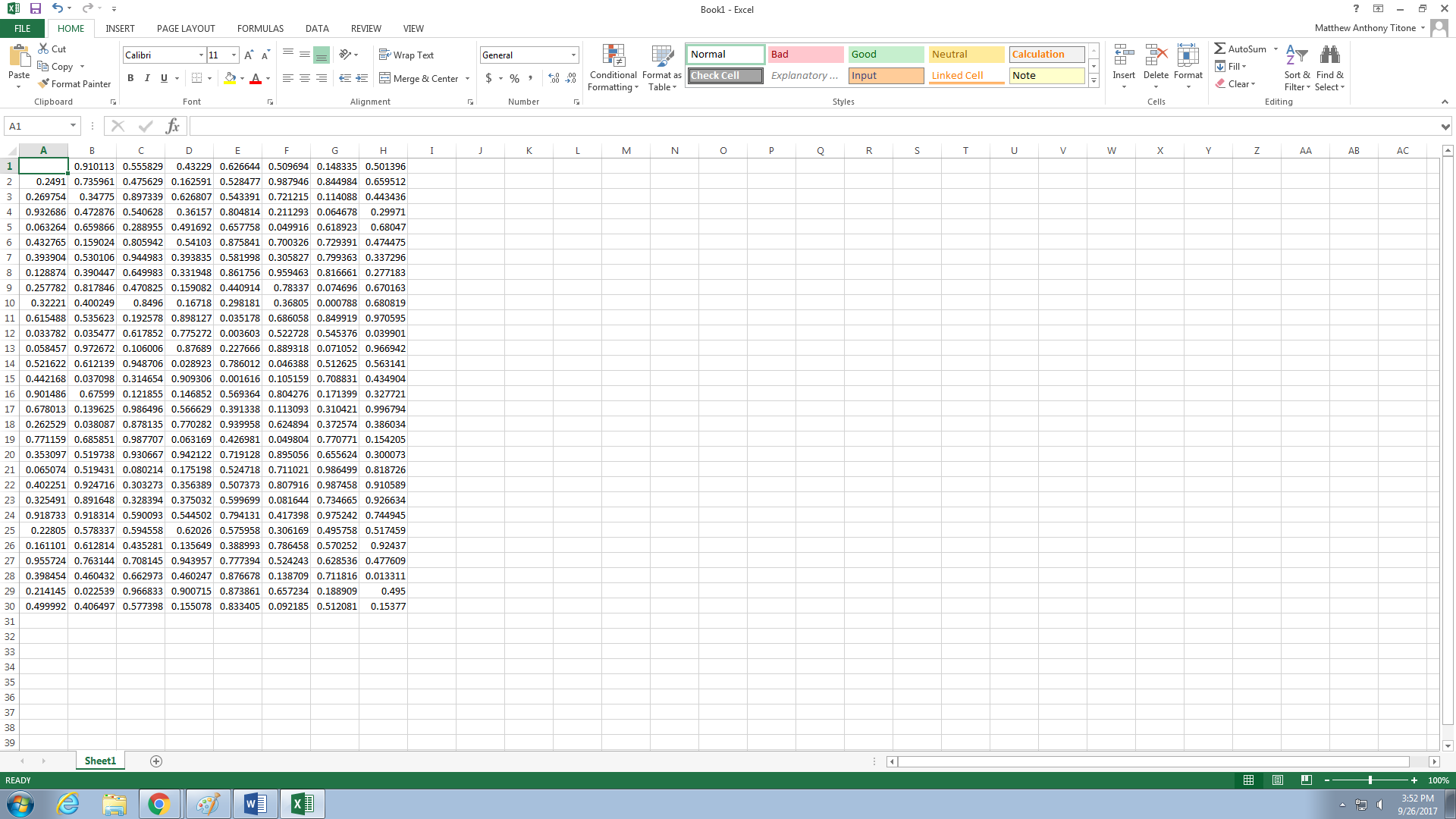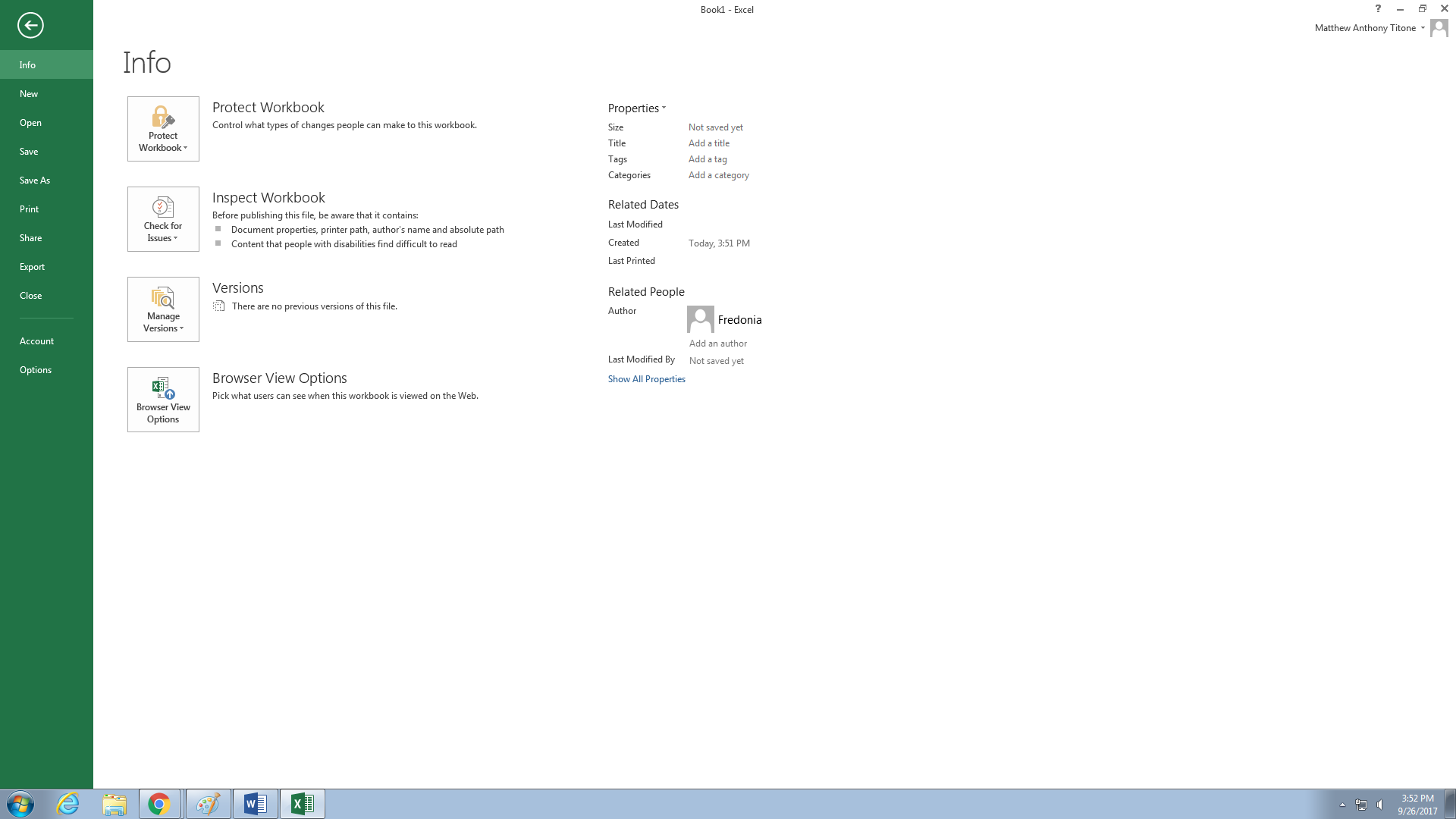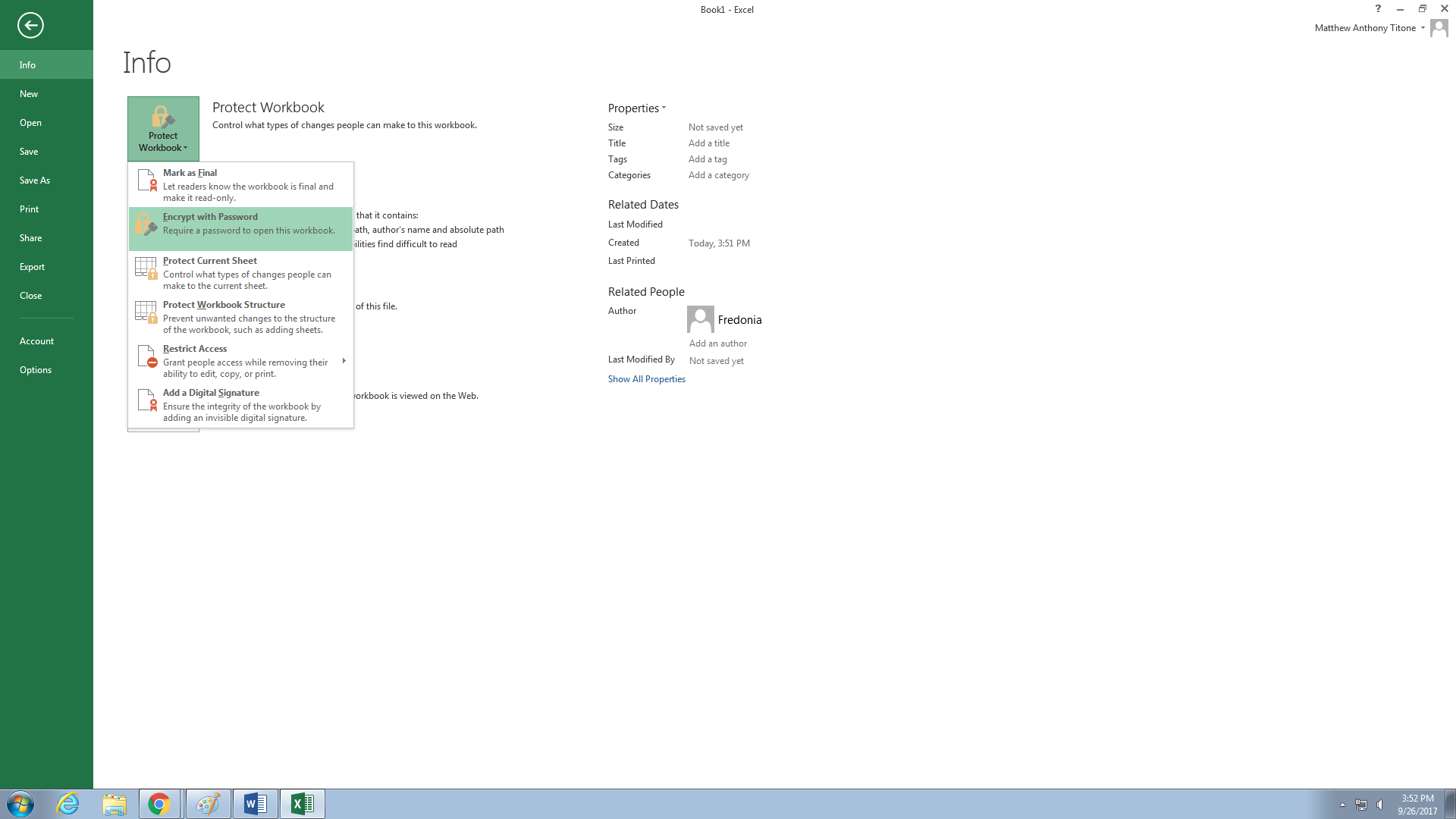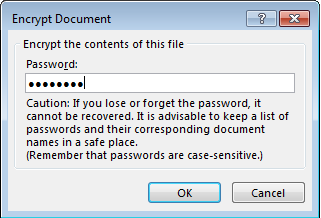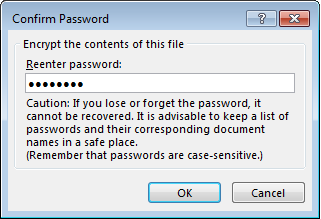You can protect a document by using a password to help prevent unauthorized access.
Click the File tab.
Click Info.
Click Protect Document, and then click Encrypt with Password.
In the Encrypt Document box, type a password, and then click OK.
In the Confirm Password box, type the password again, and then click OK.
...