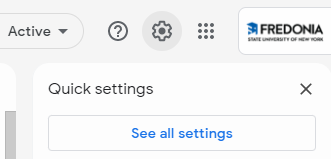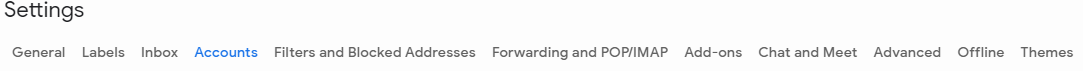...
- Click on the gear icon in Google
- Click on "See all settings"
- Select the "Accounts" tab
- Now, in the "Send Mail As" section, use the controls there to 1) add your email address 2) make your email address the default and 3) select "Always reply from default address"
...