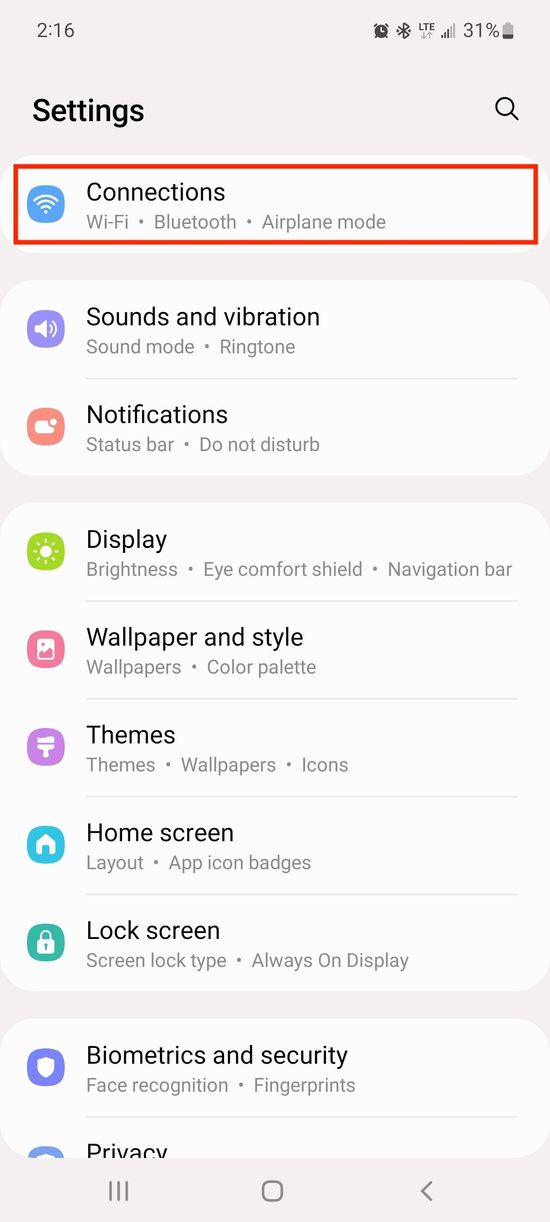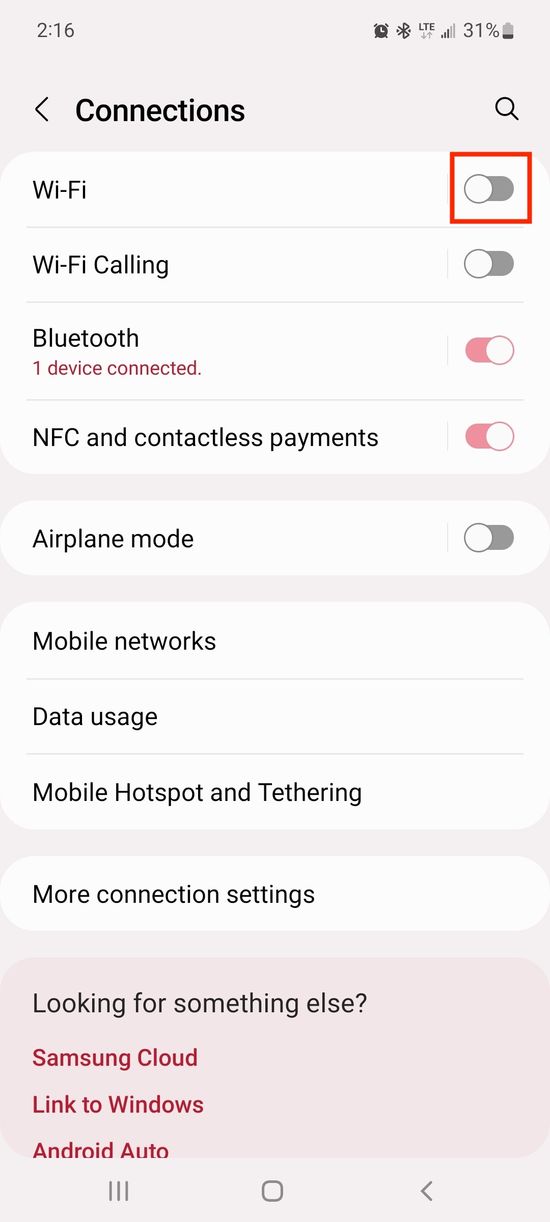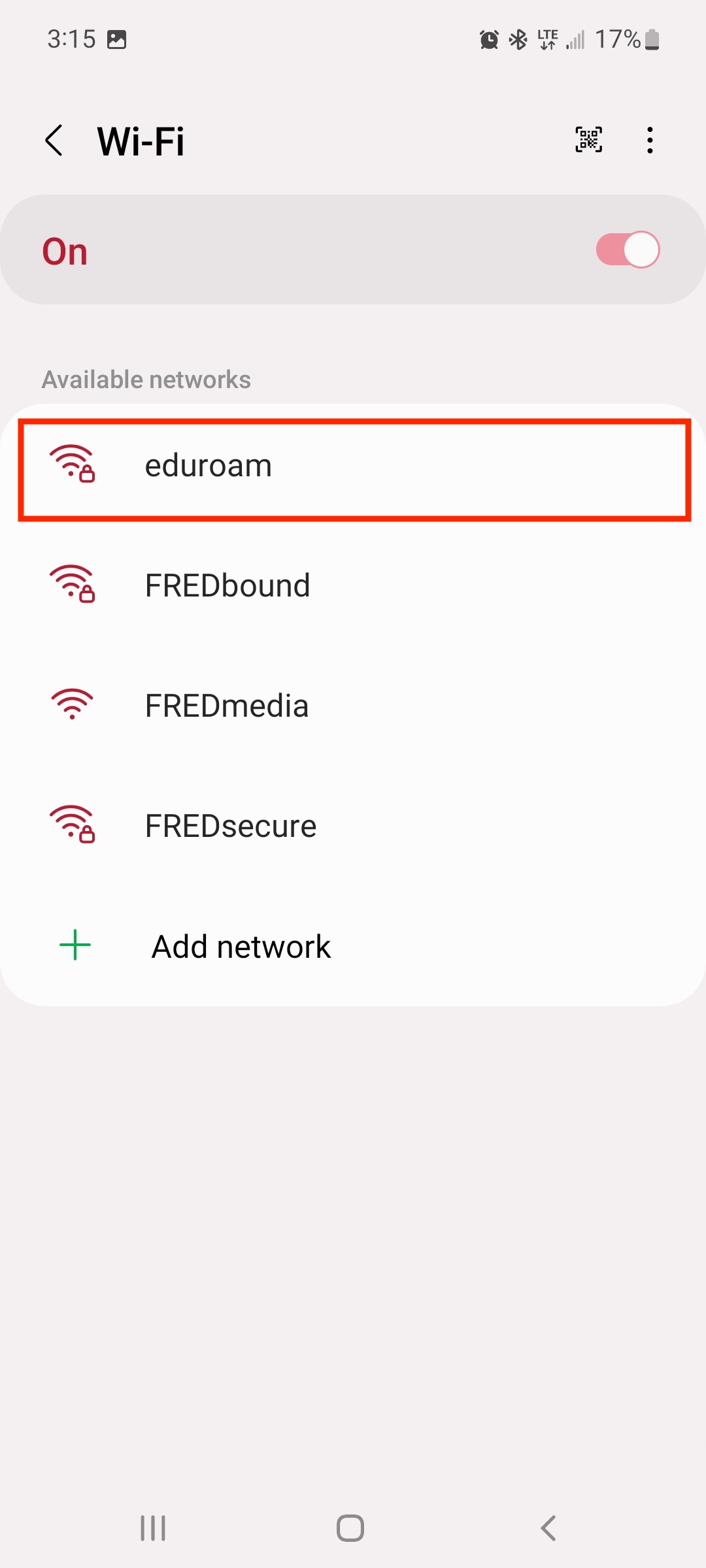...
...
Open Settings
...
Select Wi-Fi and switch it to On
...
Select eduroam from the list of available SSIDs
Your device may not require all the steps below
Connect to: eduroam
EAP method: PEAP
EAP Phase 2 Authentication: MSCHAPV2
Server CA Certificate: Use system certificates
Online Certificate Status: Don't validate
Domain: fredonia.edu
Identity: e-services name in the following format
If you are affiliated with Fredonia use: eservicesID@fredonia.edu
If you are from another campus that participates in eduroam use: campusid@campusdomain.eduedu (example exampleuser@flcc exampleuser@flcc.edu)
Anonymous Identity: Leave blank
Wireless Password: e-services password (If you don't see the Password field, scroll down on the form until you can see it and select it)
When you're done entering your information, press Connect
...
Also, the Wi-Fi symbol should now be shown at the top of the screen
...
Support:
If you have any questions or need further assistance, please contact email the ITS Service Center that can be contacted through email at ITSservicecenter@fredonia.edu, Tracker, phone, or by a visit to the ITS Service Center office. The office is located at W203 Thompson, on the 2nd Floor. Phone: (716) 673-3407.or submit a ticket through Tracker. Our phone number is (716) 673-3407, and you can visit us at our office in W203 Thompson Hall 2nd Floor.
...
| Live Search | ||||||||
|---|---|---|---|---|---|---|---|---|
|
...
| Filter by label (Content by label) | |||||||||||||||||||||
|---|---|---|---|---|---|---|---|---|---|---|---|---|---|---|---|---|---|---|---|---|---|
|
| Page Properties | ||
|---|---|---|
| ||
|
...