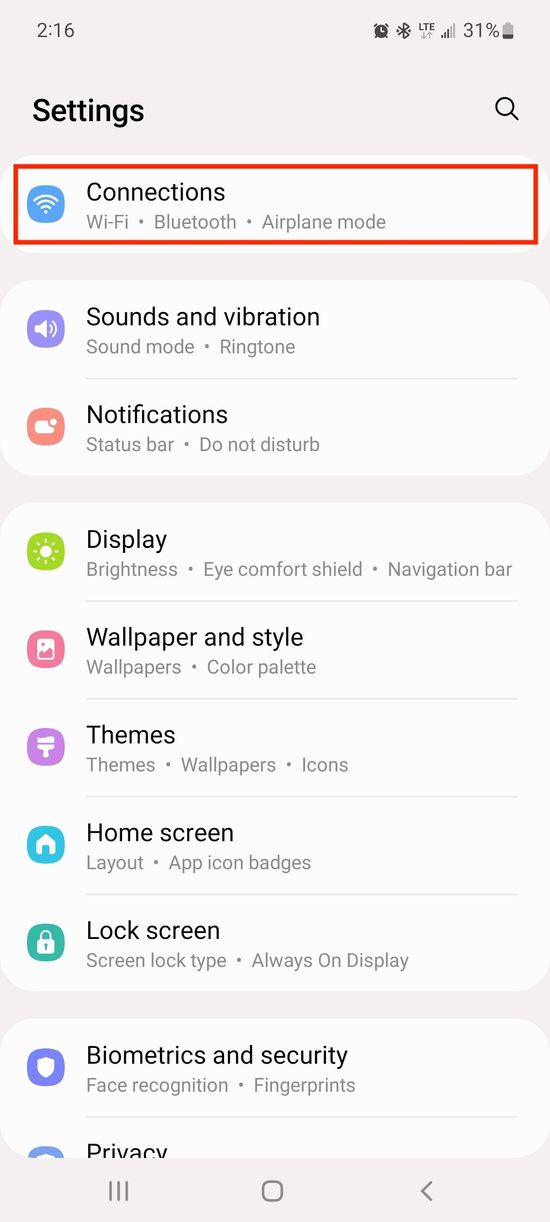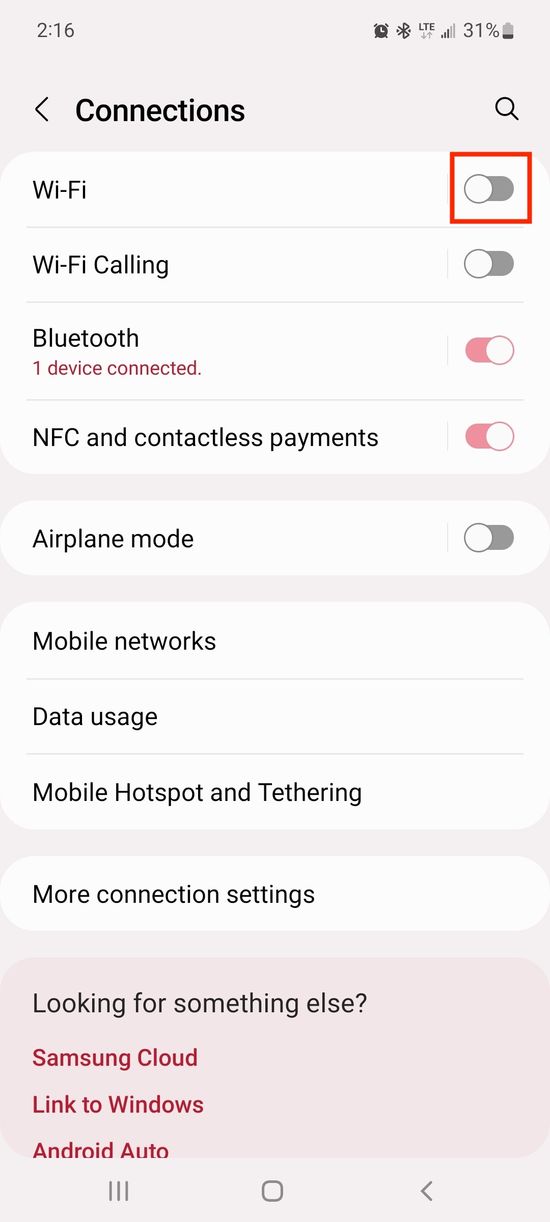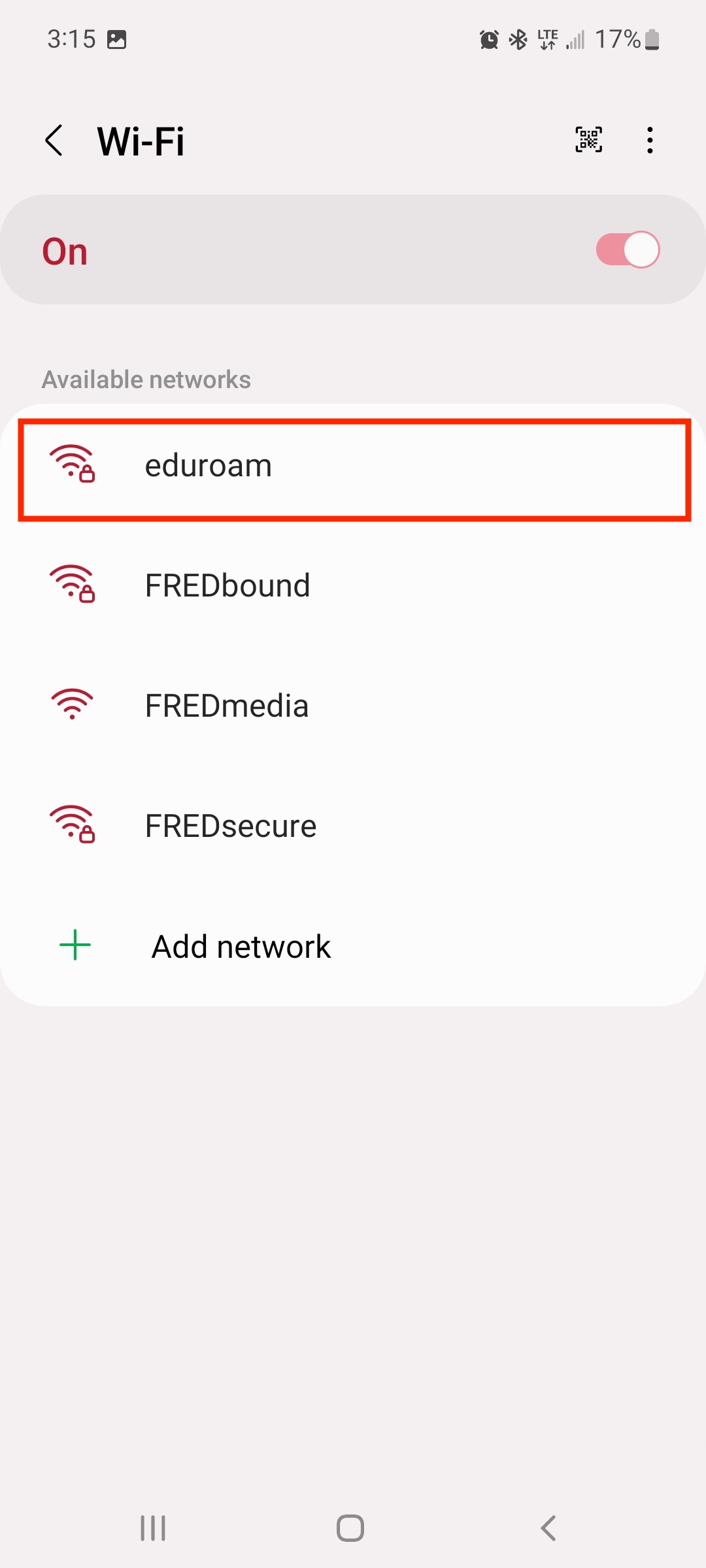Open Settings
Select Wi-Fi and switch it to On
Select eduroam from the list of available SSIDs
Your device may not require all the steps below
Connect to: eduroam
EAP method: PEAP
EAP Phase 2 Authentication: MSCHAPV2
Server CA Certificate: Use system certificates
Online Certificate Status: Don't validate
Domain: fredonia.edu
Identity: e-services name in the following format
If you are affiliated with Fredonia use: eservicesID@fredonia.edu
...