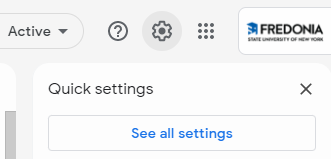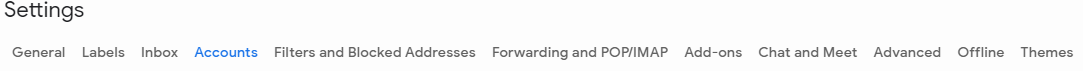...
However, Google defaults to using the account name as the email address when you first start using it. You can easily update it to use your email address. Here's how:
Click on the gear icon in Google
Click on "See all settings"
Select the "Accounts" tab
Now, in the "Send Mail As" section, use the controls there to 1) add your email address 2) make your email address the default and 3) select "Always reply from default address"
It's that easy to have a much nicer email format published to your contacts than something based on your account name!
...
| Live Search | ||||||||
|---|---|---|---|---|---|---|---|---|
|
Related articles
| Filter by label (Content by label) | ||||||||||||||||||
|---|---|---|---|---|---|---|---|---|---|---|---|---|---|---|---|---|---|---|
|
| Page Properties | ||
|---|---|---|
| ||
|