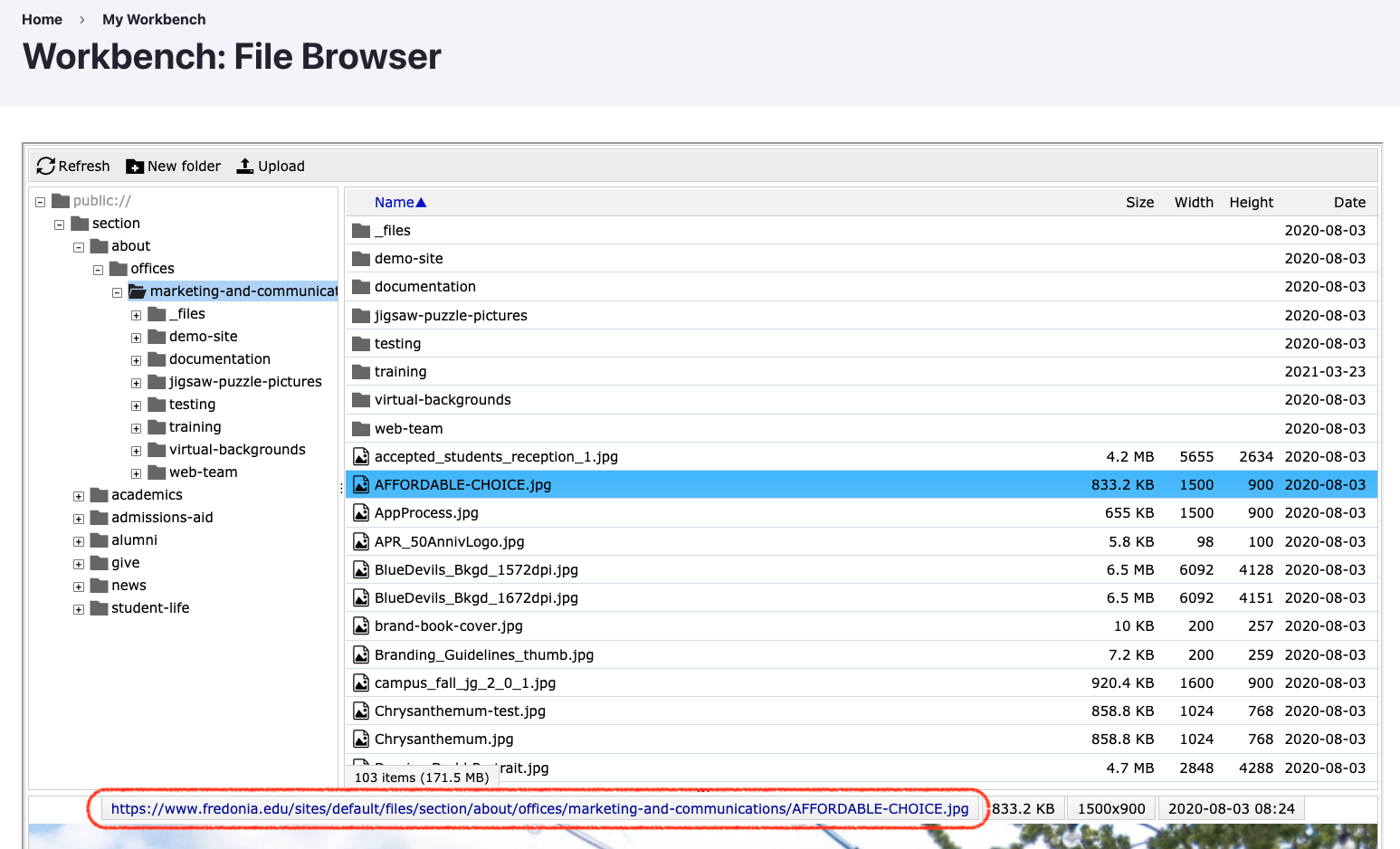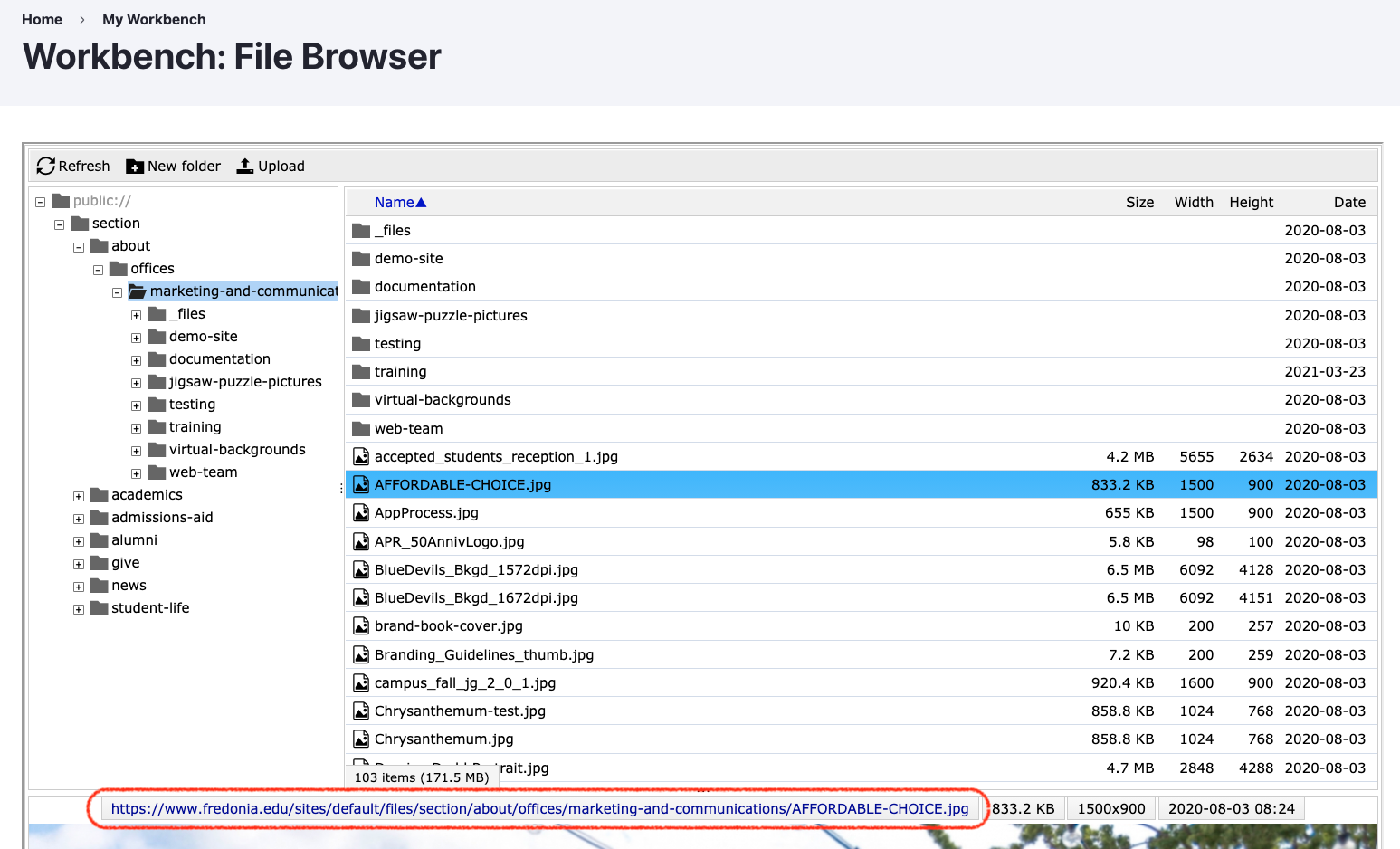...
In the top menu, under Workbench, choose File Browser or visit https://www.fredonia.edu/admin/workbench/file-browser
Navigate to your website folder in the left side.
Click on a file to view the details:
Copy the blue URL link for that selected file then paste it into your email to webteam@fredonia.edu.
Repeat for each file.
This helps the Web Team know exactly which files will be deleted.