To access Preferences and modify badge settings:
- Login to OnCourse at oncourse.fredonia.edu
- Click the drop-down menu located at the top right-hand corner of the Dashboard next to your name.
- Choose Preferences
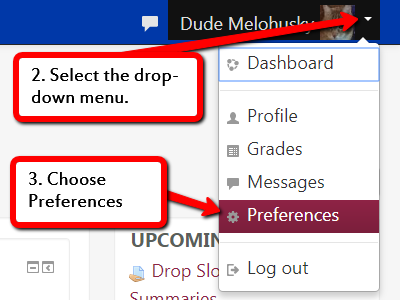 - Locate the Badges block. To turn off viewing access to all future badges click Badge preferences.
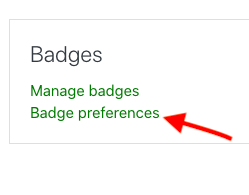 - Uncheck "Automatically show badges I earn on my profile page"
- Press Save changes
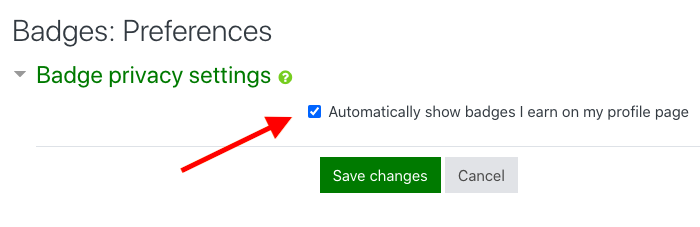
- To turn off viewing access to individual badges
- repeat steps 1 through 3
- click "Manage badges"
- Click the "eye" icon to hide a badge. To unhide an icon click the eye with a line through it
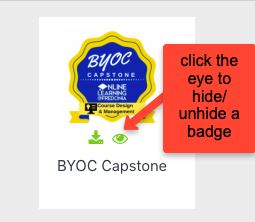
|