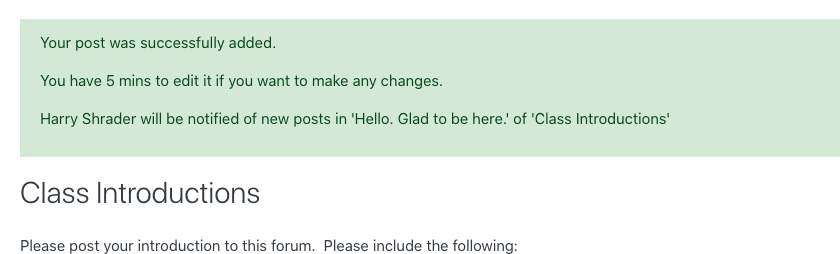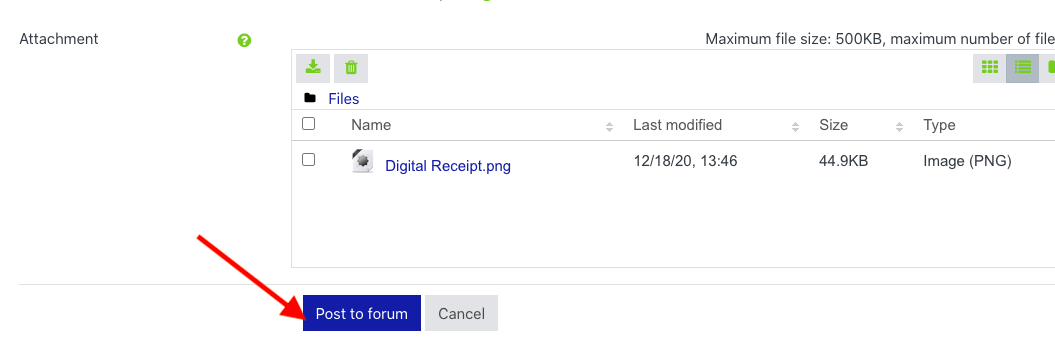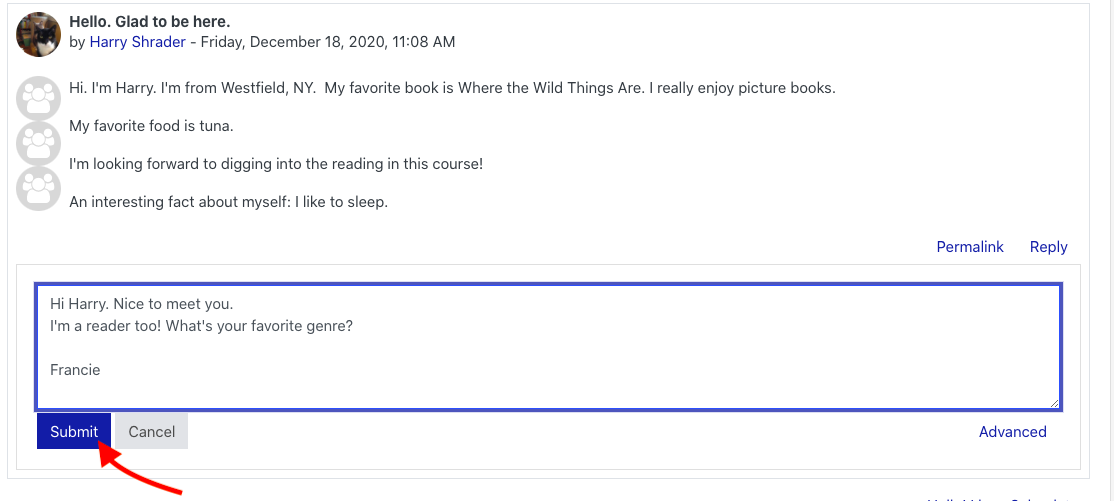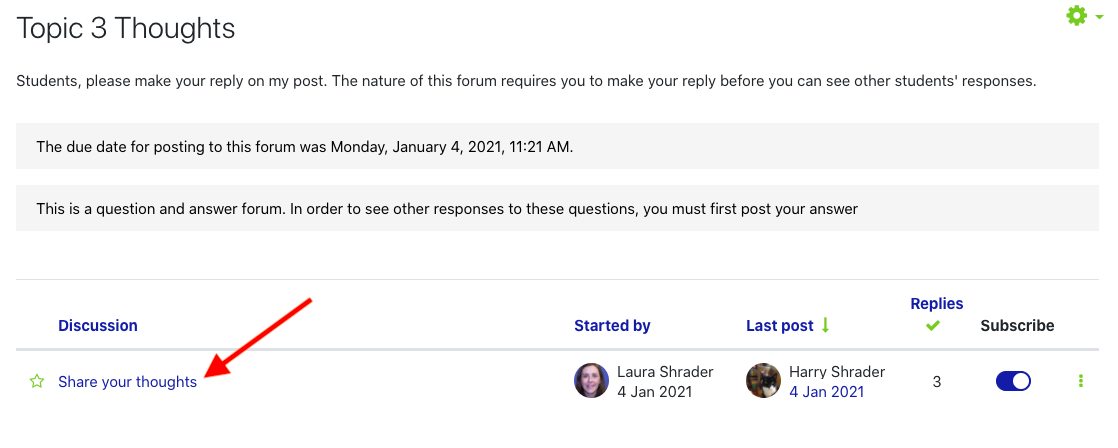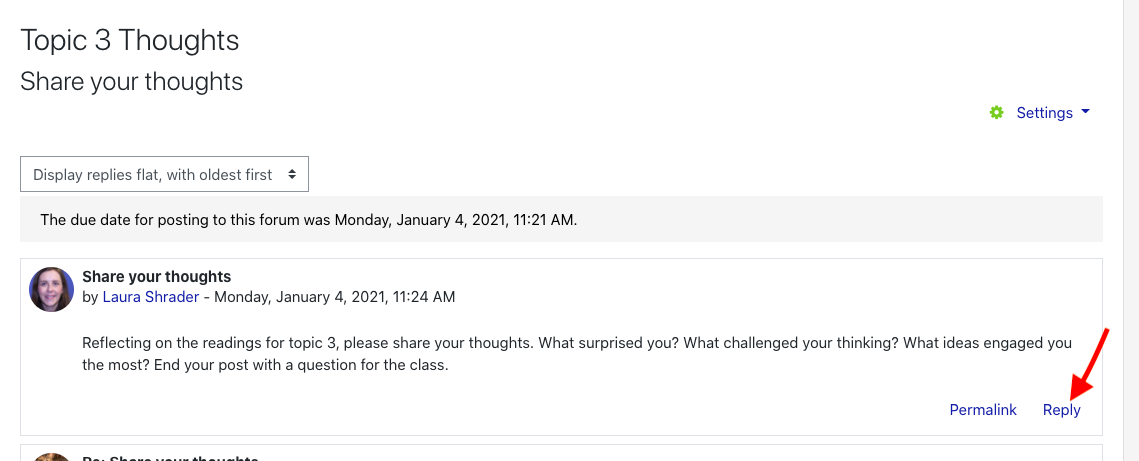As a student, how do I post to a Forum in OnCourse?
Step-by-step guide
- Enter the course and navigate to the Forum where you want to post. Go into the Forum.
...
a. Note: You have 5 minutes to edit your post if you want to make any changes.
How do I add an attachment to a discussion post?
- If you need to add an attachment to your post, press the “Advanced” link under the Message field.
...
9. When ready, press Post to forum to add your discussion post to the Forum.
How do I reply to a peer in a Forum?
1. Select the discussion thread you want to reply to and press on the hyperlink to go into the discussion thread.
...
3. Type your reply in the text box and press the blue Submit button.
| Info |
|---|
HINTSYour instructor may create a Q & A Forum.
3. Hit the reply button below their thread to make a reply. |
...
...
| Live Search | ||||||||
|---|---|---|---|---|---|---|---|---|
|
...