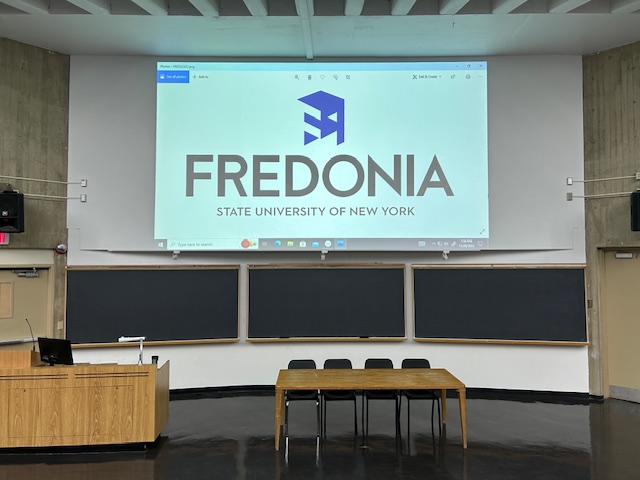Features
Extron Touch Panel
Audio System
Blu-ray Player
Document Camera (ELMO)
HD LCD Projector
Laptop Connectivity
Teaching Station
Windows Computer
Macintosh Computer
To use the microphone in the room, please turn on the microphone. Microphone volume is controlled by selecting the "Microphone Control" button on the Extron touch panel and using the volume dial to decrease/increase microphone volume.
Windows Computer Software
- Windows 10
- 7-Zip
- Adobe Acrobat Reader DC
- Filezilla
- Google Chrome
- Microsoft Edge
- Java
- Microsoft Office 2019
- Microsoft Silverlight
- Mozilla Firefox
- Notepad++
- Skype
- VLC Media Player
- WinSCP
Mac Computer Software
- Adobe Acrobat Reader DC
- Filezilla
- Google Chrome
- Java
- macOS 10.15 Catalina
- Microsoft Office 2019
- Microsoft Silverlight
- Mozilla Firefox
- Safari
- Skype
- VLC Media Player