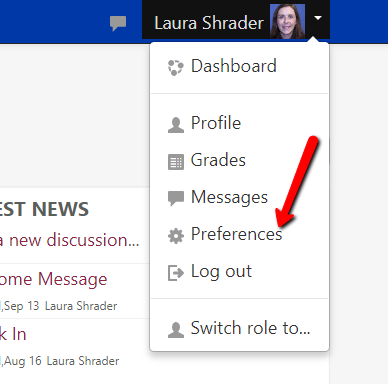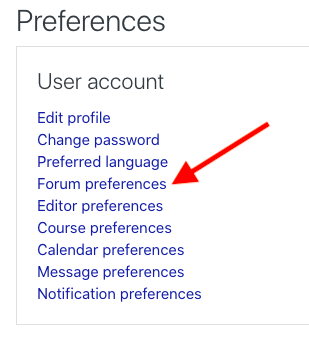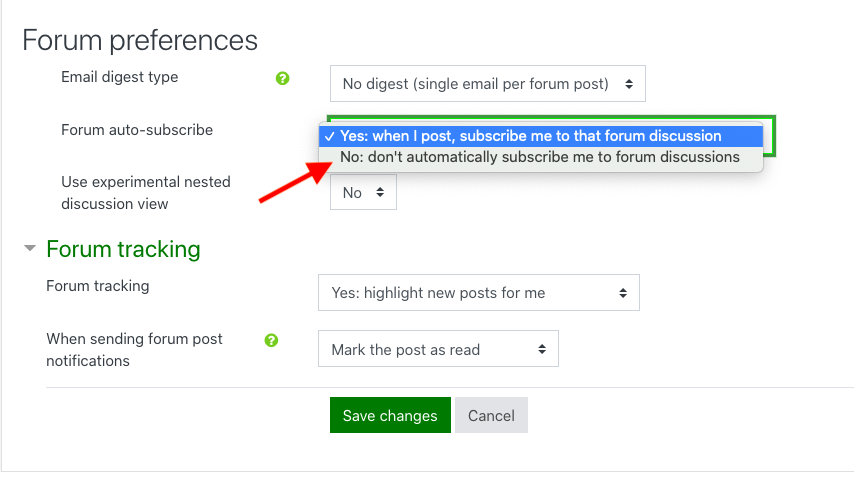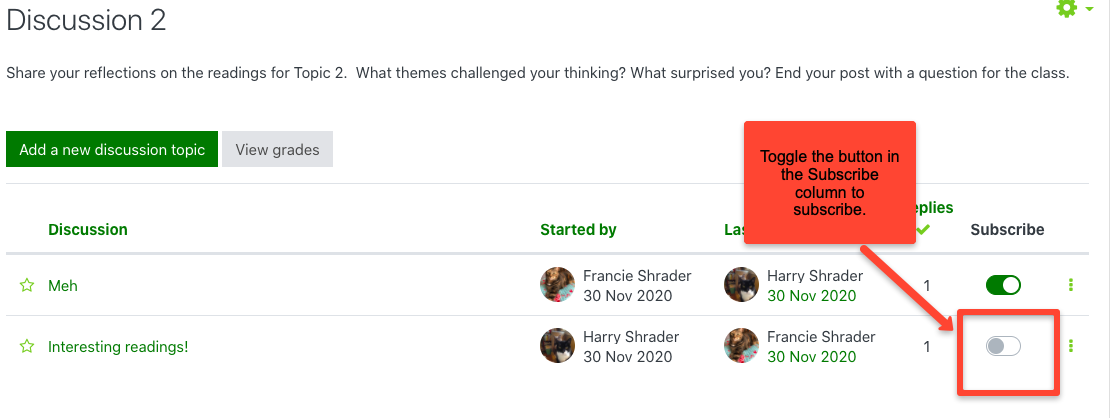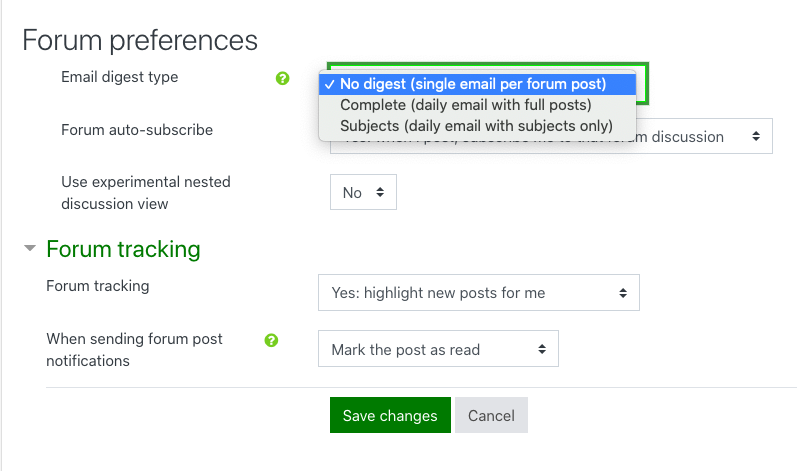Step-by-step guide
Log into OnCourse and click on the drop-down menu next to your profile image. Click on Preferences.
Click on Forum preferences.
3. For Forum auto-subscribe, the default is Yes. To change this, select No: don't automatically subscribe me to forum discussions from the drop-down menu and click on Save changes.
4. After you have posted your discussion thread on the discussion forum, you have the option to subscribe to it.
By subscribing to your discussion thread, you will receive an email notification each time someone replies to your discussion thread.
To subscribe to a particular discussion thread, toggle the button in the Subscribe column.
HINTS
To change your Digest preferences, choose your preference from the drop down menu, scroll down and click Save changes.
- You have the option to receive a daily email with full posts, or a daily email containing subjects only.
Short URL to this page:
Related articles