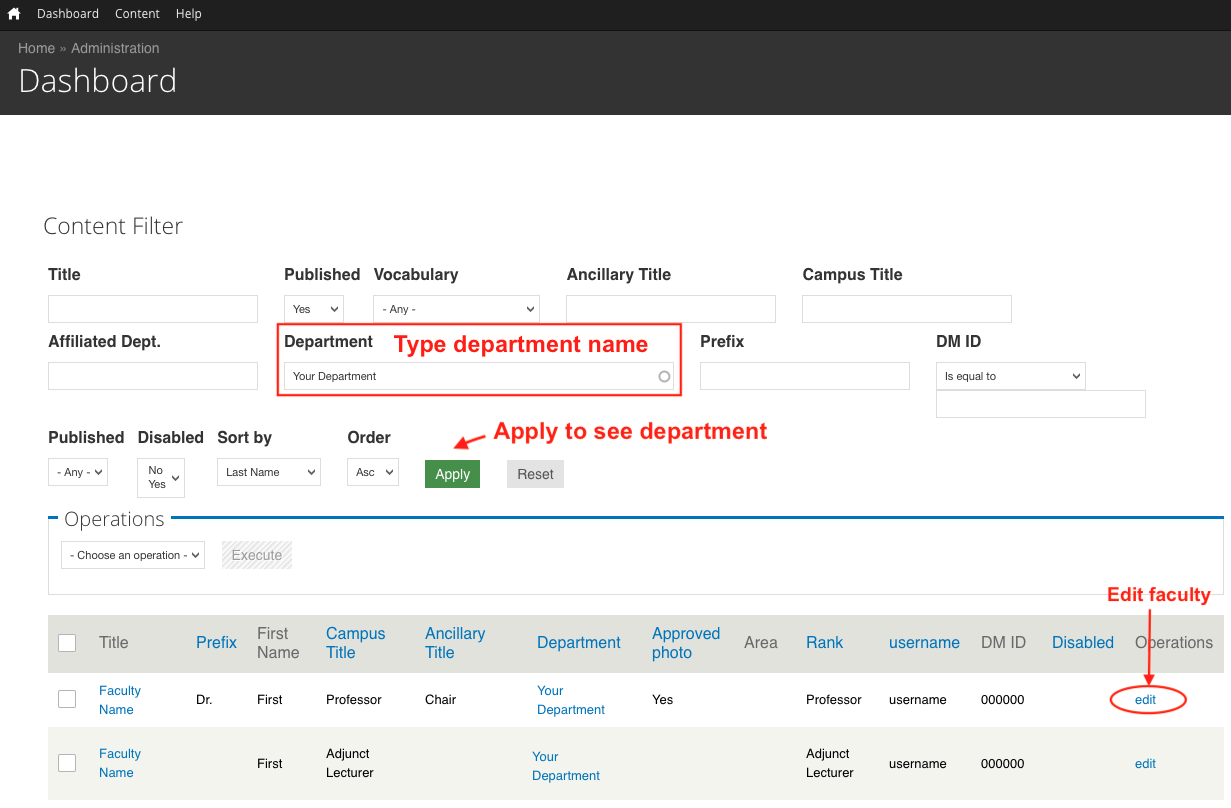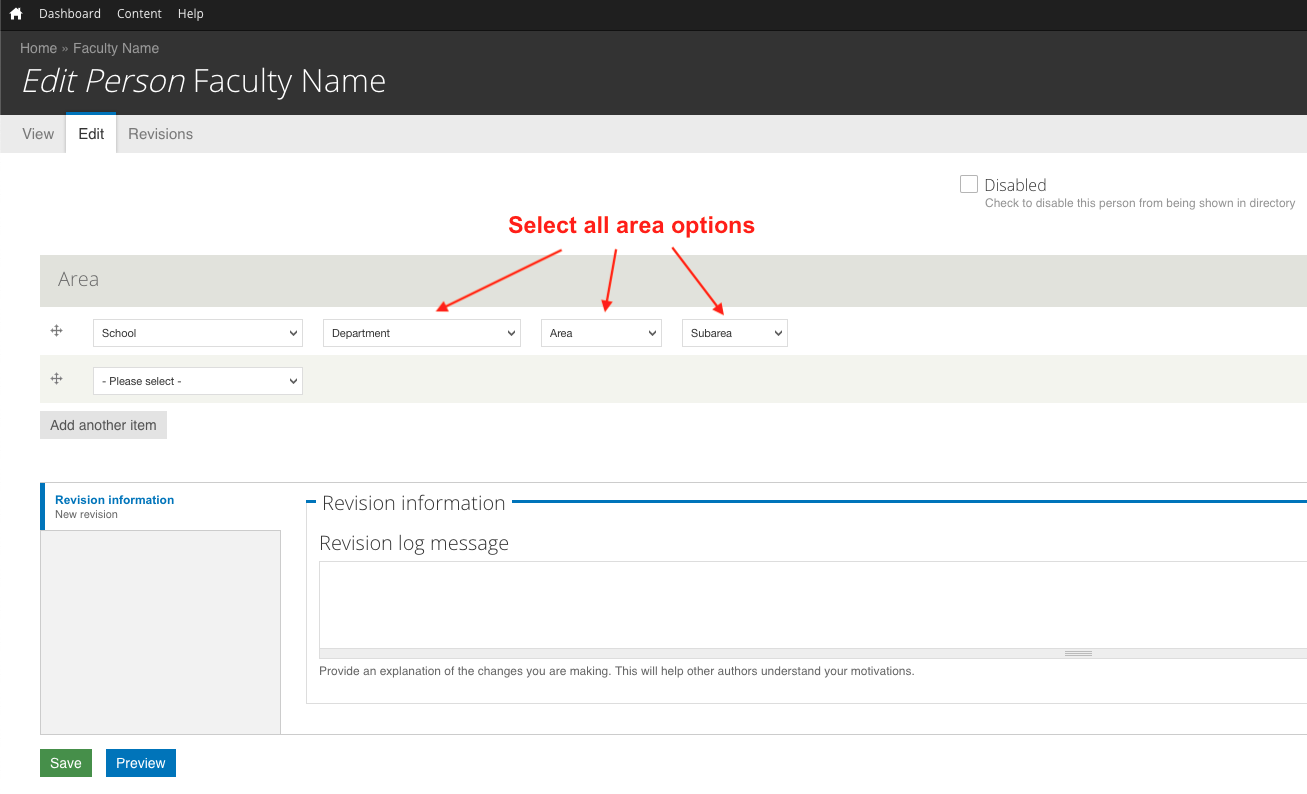These instructions are for those that have been given access to edit the faculty listings so that the areas within their department can have separate faculty listing pages.
Log in by going to https://find.fredonia.edu/user
Input your username/password for find.fredonia.edu
Go to the Dashboard at https://find.fredonia.edu/admin/dashboard
Select your Department by typing in the name in the department field and selecting the Apply button.
Find the faculty you wish to edit.
Edit the faculty
Select all area options (they will appear as you select them). Make sure you have the correct area selected.
Save by selecting the Save button.
If the Disabled checkbox is selected, please do not unselect - the Disabled checkbox disables the faculty from appearing on all faculty listing pages the site (Some faculty profiles may be disabled even though they are still faculty because there are duplicates in the system).
You will then be brought back to the Dashboard. Continue editing as desired.
When you are finished, please remember to log out.
Be respectful of others: only edit your department listings that you have been given permission to edit.