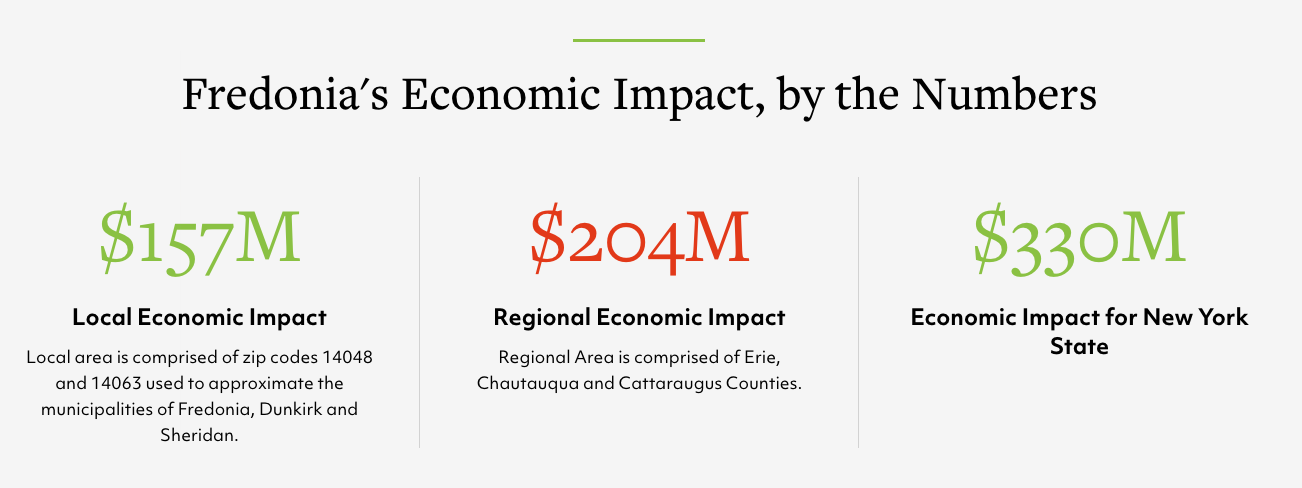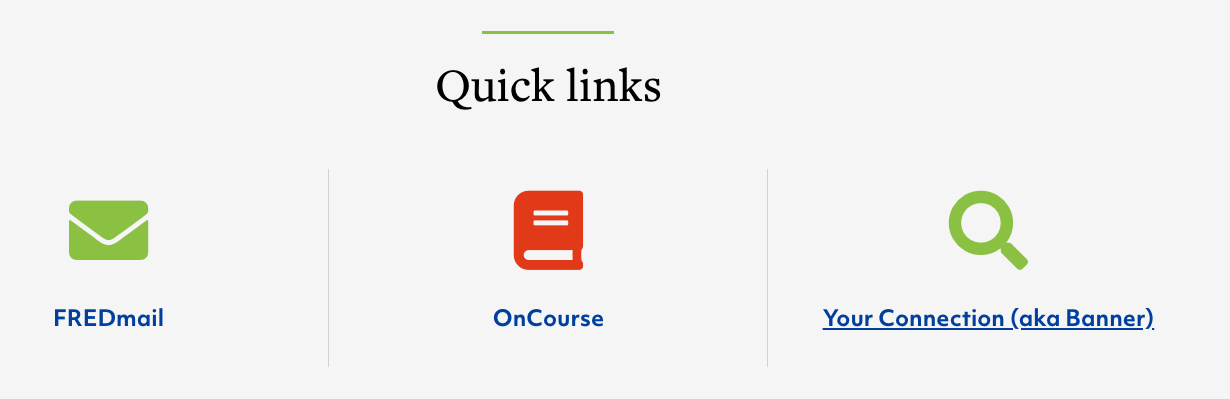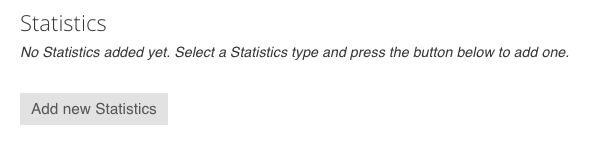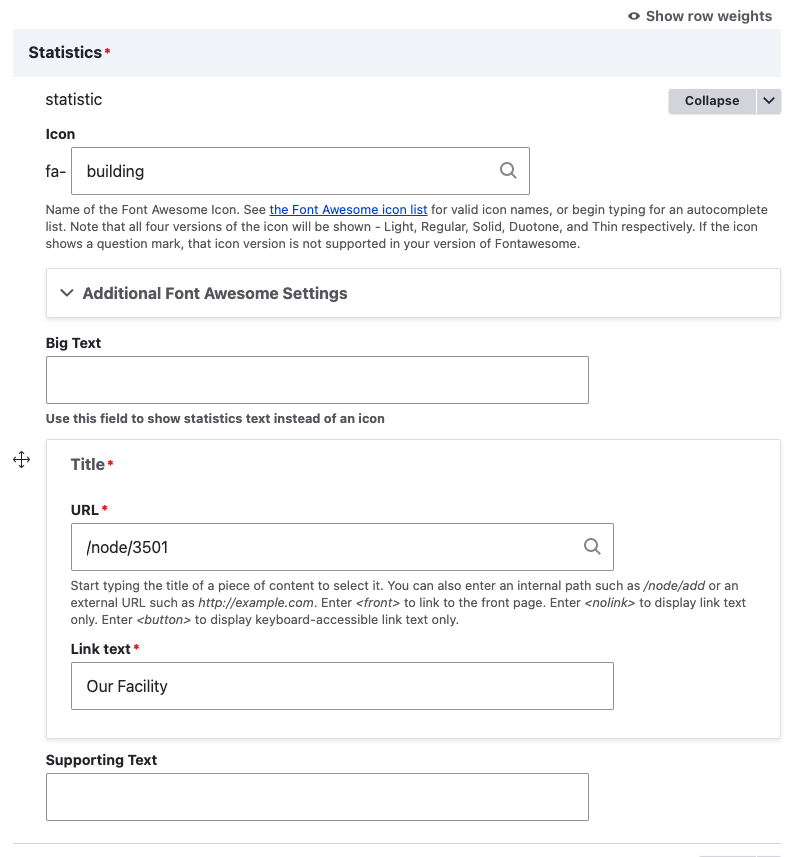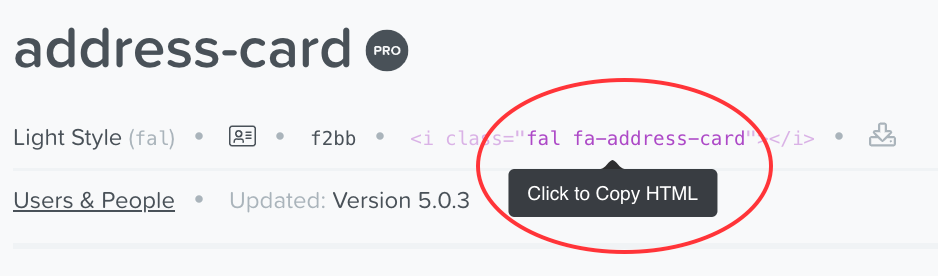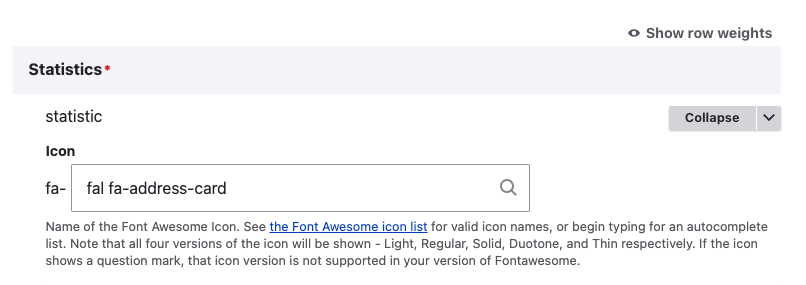Examples of Statistics block
Example of Statistics block with Big Text at https://www.fredonia.edu/about/offices/advancement-engagement-economic-development/economicimpact
Example of Statistics block with Icons at https://www.fredonia.edu/faculty-staff
How to add a Statistics block above the Body section:
To add a Statistics block to a page above the Body section, click the Add New Statistics button.
Complete all the fields for Heading, Statistic Type, Big Text/Icon Class, Title, URL and Supporting Text for all three items to appear on the page.
To get the Icon Class code to use for an Icon:
Click on the icon you want to use at FontAwesome.
Click on the icon HTML code that begins with <i class="fa... ></i>
In Drupal, click the button for "Icon" in Statistic Type.
Paste the HTML code into the field for "Big Text"/Icon Class. Remove the code outside of the quotes so that the result looks like this: fal fa-address-card - no quotes or other code.