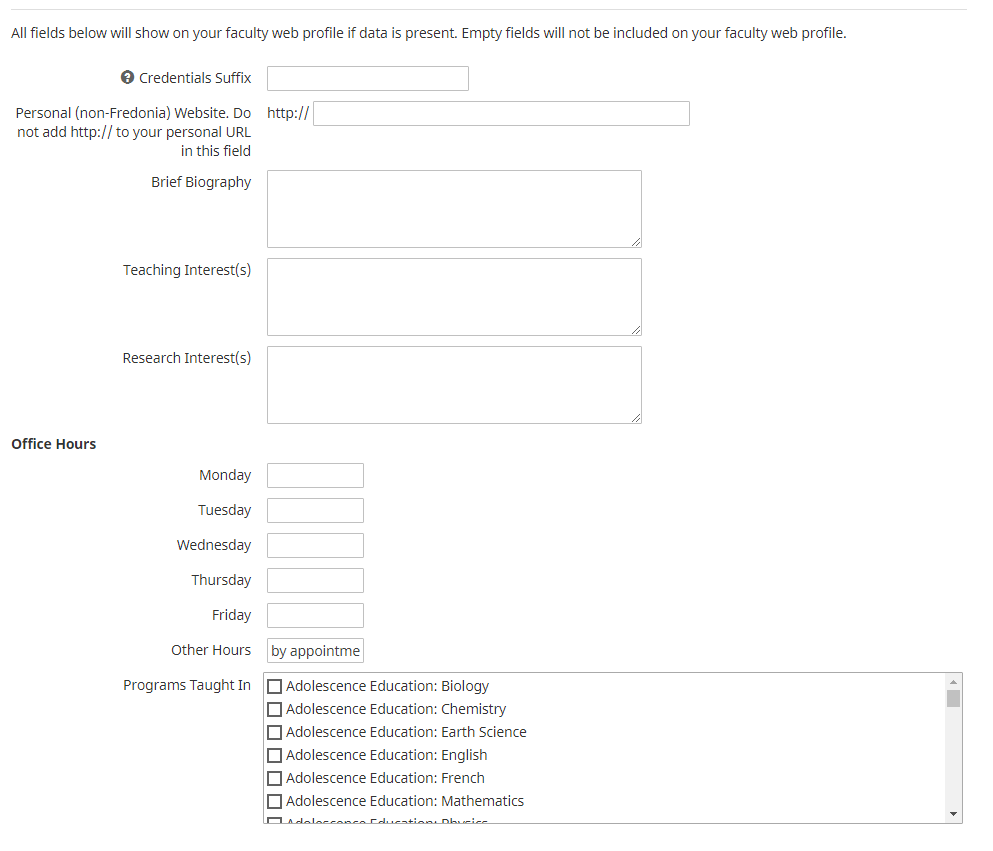How do I indicate what programs I have taught classes in?
Step-by-step guide
- Log in to Digital Measures Activity Insight
- In Manage Activities click Personal and Contact Information
- Check the appropriate boxes in the Programs Taught In list
- Click Save
Related articles