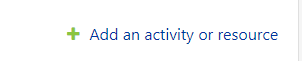How do I link to the Pisces online tutoring system?
Step-by-step guide
- Log on to OnCourse and access the course you would like to add the link to
Locate the green gear icon on the upper right hand side of the page.
Select Turn editing on from the drop-down menu.
In the Course Information area, click the Add an activity or resource link.
- In the pop-up box, select the Tutoring option
- Press Add
Enter a name (like Online Tutoring) for your link in the "Activity name" field.
Press Save and return to course.
Short URL to this page:
Related articles