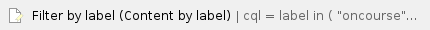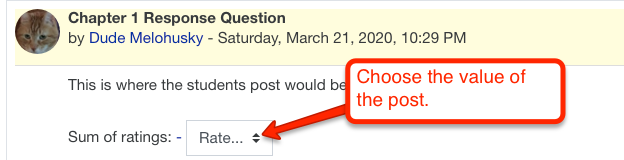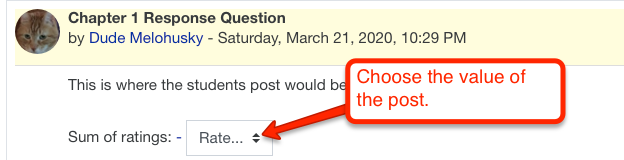How do I grade my discussion boards using the Rating feature?
Step-by-step guide
Add the steps involved:
- Open the Forum that the discussion took place in
- Read the first student post
- In the Rating drop-down menu choose the value of the post
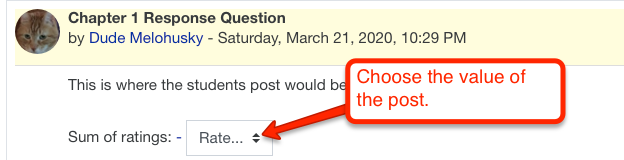
- Continue reading and recording values for the discussion board
- The gradebook will total the points for each student and place those totals in the gradebook.
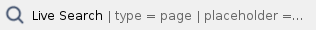
Related articles
Related articles appear here based on the labels you select. Click to edit the macro and add or change labels.