You are viewing an old version of this page. View the current version.
Compare with Current
View Page History
« Previous
Version 3
Next »
How do I enable auto-transcription in my Zoom Meeting?
Step-by-step guide
- Launch your Zoom Meeting
- In the toolbar click Live Transcript
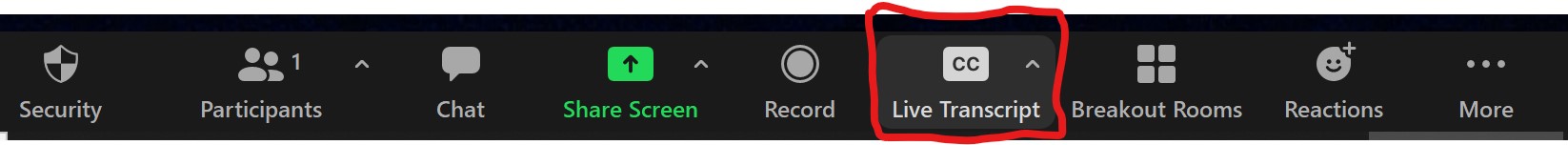
- Click Enable Auto-Transcription
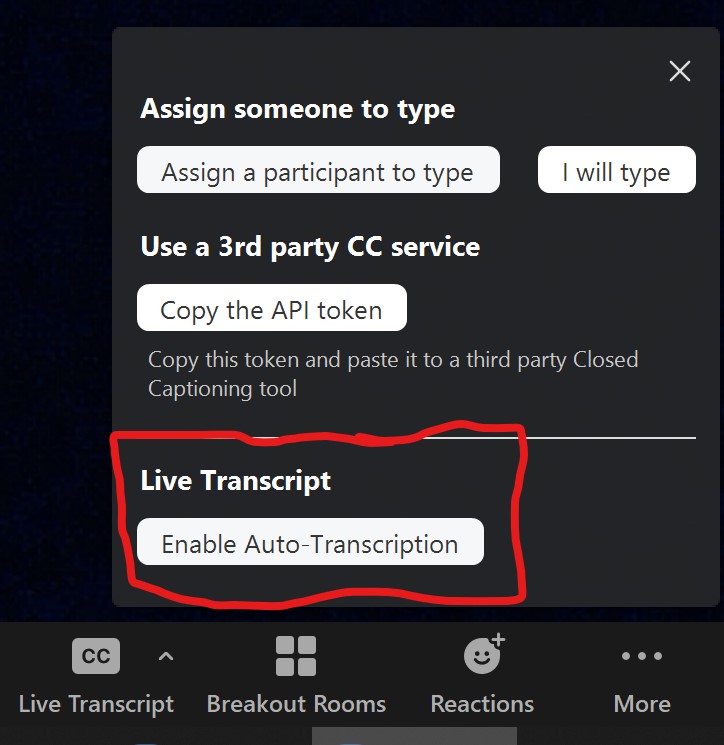
Related articles
Filter by label
There are no items with the selected labels at this time.