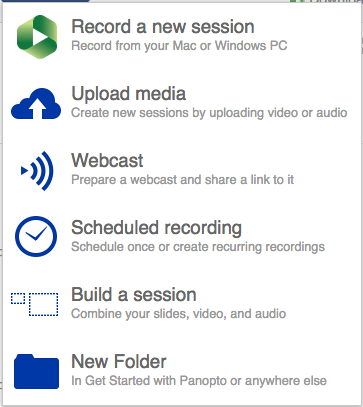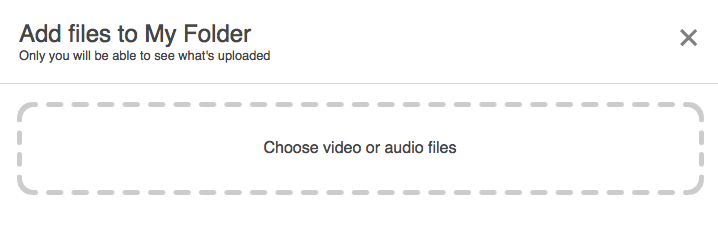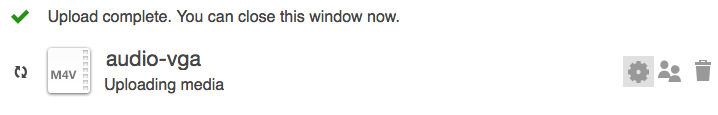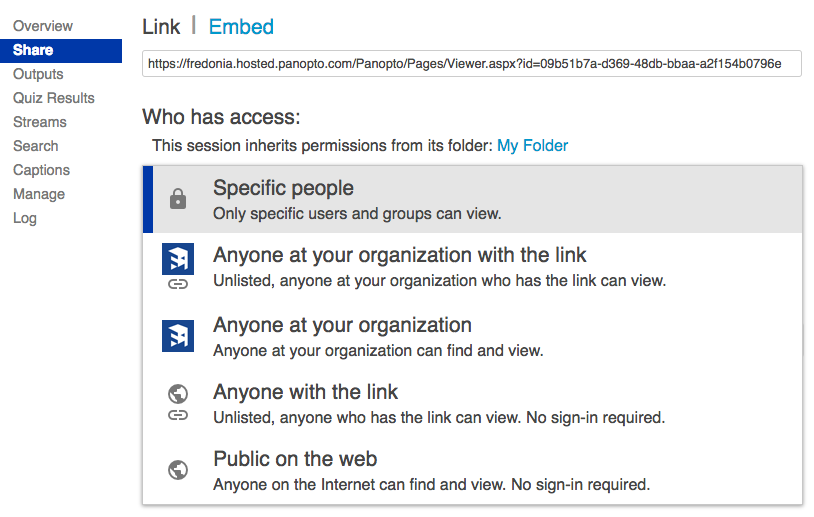...
- Select My Folder from the sidebar.
- Select the subfolder where you wish to upload your file, or Add folder.
- Select the Create drop-down menu.
- Select Upload media from the drop-down options.
- Select Choose video or audio files.
- Browse your computer filesystem to find the audio or video to upload, and select Open.
- You will see the progress of your upload (do not close window).
- Once upload is complete, you will be able to edit the name and change sharing permissions.
- Permissions should be set under Share for others to view video. Be sure to select button named Save changes.
- You can then copy the Link to share.
...