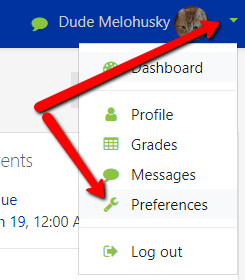...
In order to use the recording features in OnCourse, you will first need to turn on your "Atto" editor. Once this change is made in OnCourse you will not need to repeat these steps.
- Login to OnCourse using Chrome, Firefox, or Opera. This process will not work on a phone, tablet, or using Safari
- Click on your name in the upper-right hand corner and choose Preferences.
- In the User account section, click the “Editor preferences” link
- Select "Atto HTML editor" from the “Text editor” drop-down menu to “Atto HTML editor”
- Press the “Save changes” button.
...
| Info |
|---|
|
Short URL to this page:
...
| Live Search | ||||||||
|---|---|---|---|---|---|---|---|---|
|
...