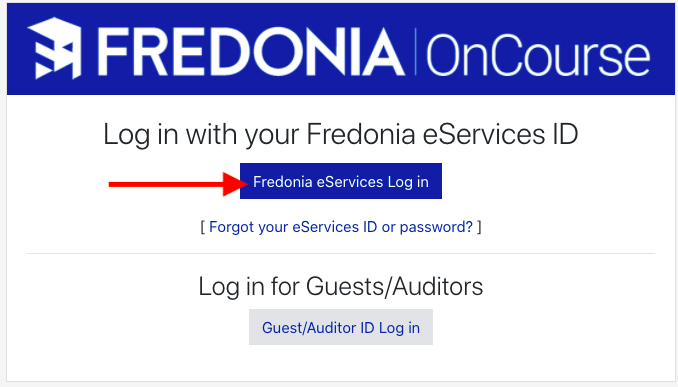/
Logging in to OnCourse with eServices
Logging in to OnCourse with eServices
How do I log in to OnCourse to access my courses?
Step-by-step guide
- Go to Fredonia OnCourse
- Click on the blue “Fredonia eServices Log in” button
- If you are an Auditor or Guest please follow these directions: Logging in as a Guest or Auditor in OnCourse
- If you are an Auditor or Guest please follow these directions: Logging in as a Guest or Auditor in OnCourse
- Enter your eServices username and password and press Sign In.
- Directions for accessing courses can be found here: Accessing Courses in OnCourse
Hints:
- If you need to return to your Dashboard use the link in the top left-hand corner that says "Dashboard."
- If you need assistance with your eServices username and password contact the Service Center at Fredonia ITS Center.
Related articles
Filter by label
There are no items with the selected labels at this time.
, multiple selections available,