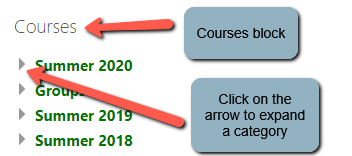/
Accessing Courses in OnCourse
Accessing Courses in OnCourse
How to I access my courses in OnCourse?
Step-by-step guide
- Log in in to OnCourse. Directions for logging in can be found here: Logging in to OnCourse with eServices
- After logging in you will be on the “Dashboard.” Locate the Courses block.
- In the courses press the + sign next to the category that contains the course you would like to access.
- Click on the name of the course.
- The course will open and you can begin accessing materials.
Hint:
For help navigating a course in OnCourse go to Navigating a Course in OnCourse
Related articles
Filter by label
There are no items with the selected labels at this time.
, multiple selections available,