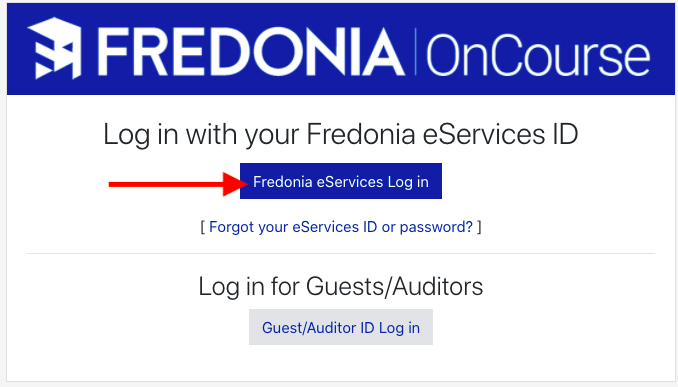How do I log in to OnCourse to access my courses?
Step-by-step guide
- Go to https://oncourse.fredonia.edu
- Click on the blue “Fredonia eServices Log in” button
- If you are an Auditor or Guest please follow these directions: https://answers.fredonia.edu/x/uIAg.
- If you are an Auditor or Guest please follow these directions: https://answers.fredonia.edu/x/uIAg.
- Enter your eServices username and password and press Sign In.
- Directions for accessing courses can be found here: https://answers.fredonia.edu/x/YwG1
Hints:
- If you need to return to your Dashboard use the link in the top left-hand corner that says "Dashboard."
- If you need assistance with your eServices username and password contact the Service Center at http://home.fredonia.edu/its/service-center.
Short URL to this page:
Related articles