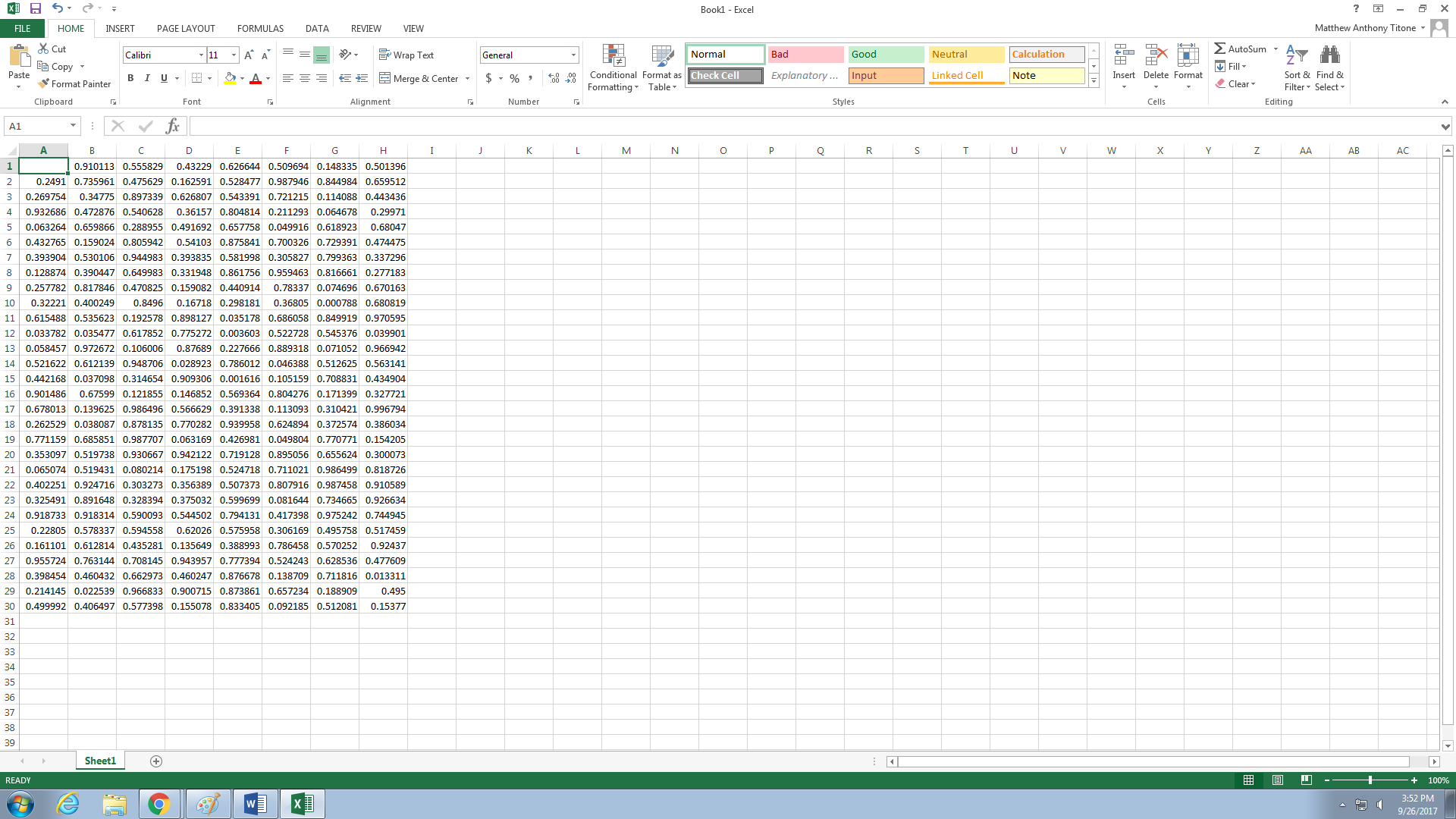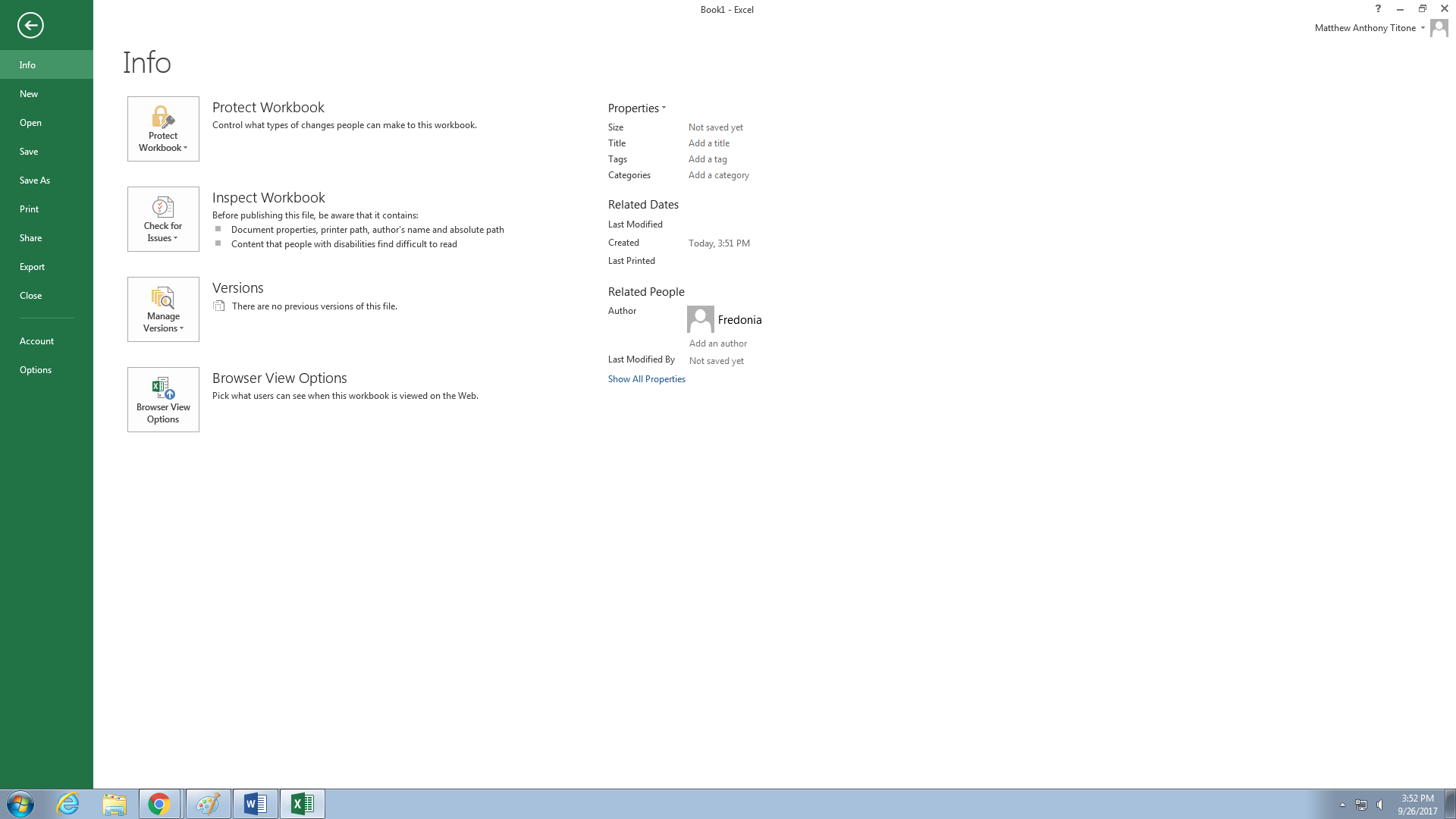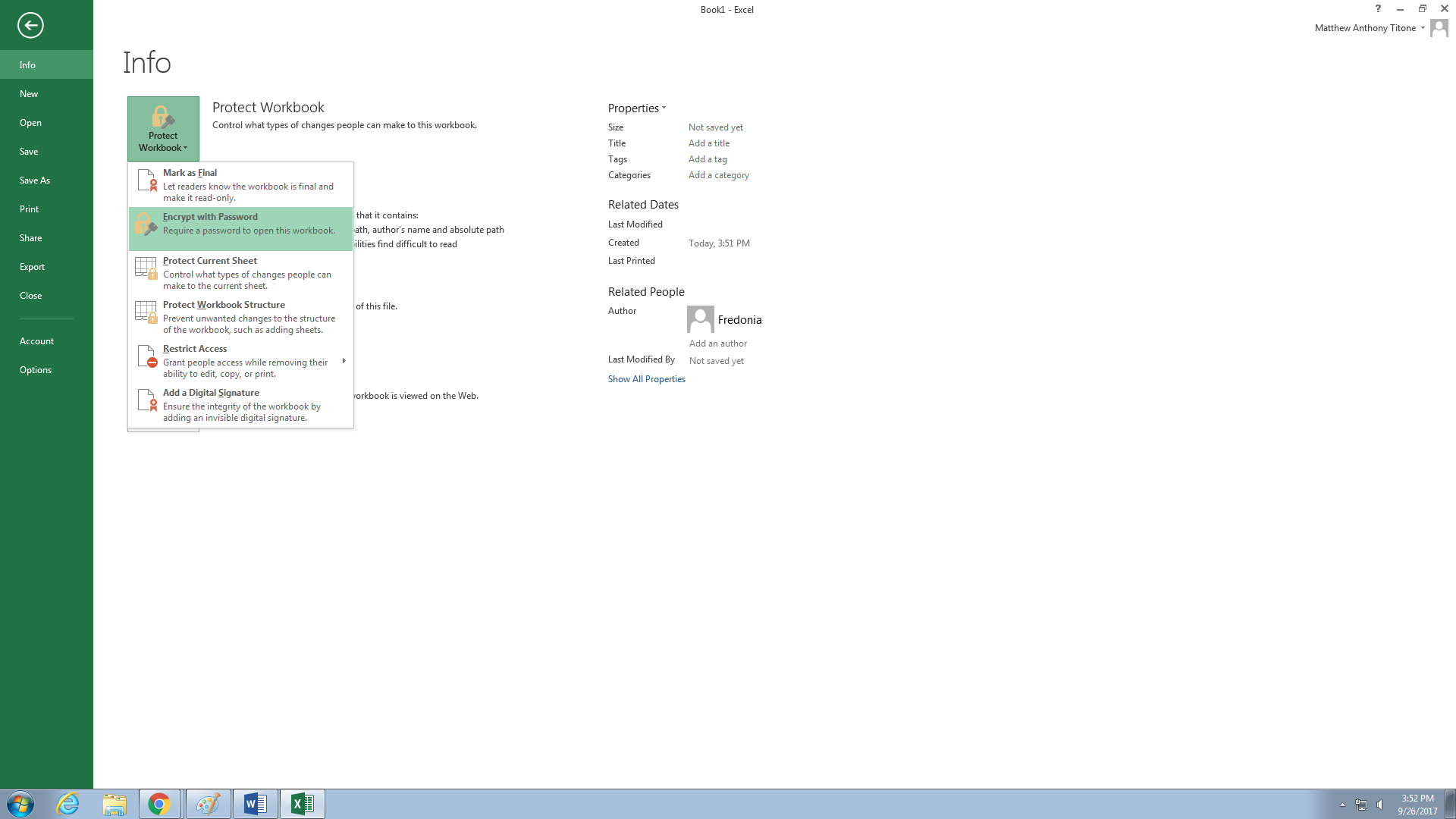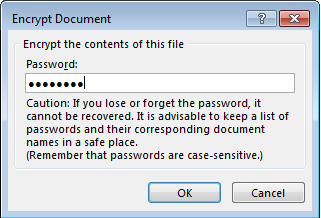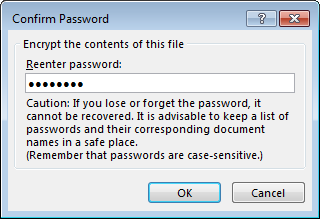You can protect a document by using a password to help prevent unauthorized access.
Click the File tab.
Click Info.
Click Protect Document, and then click Encrypt with Password.
In the Encrypt Document box, type a password, and then click OK.
In the Confirm Password box, type the password again, and then click OK.
NOTE: When you encrypt a file using Office 2016, the default encryption method is AES-256
NOTE: Never email the password to the file in the same email. Either relay the password over the phone or send it using other means like a text message. Do not email the password to the recipient.
NOTE: If you lose or forget a password, Excel cannot recover your data.
Short URL to this page:
Related articles