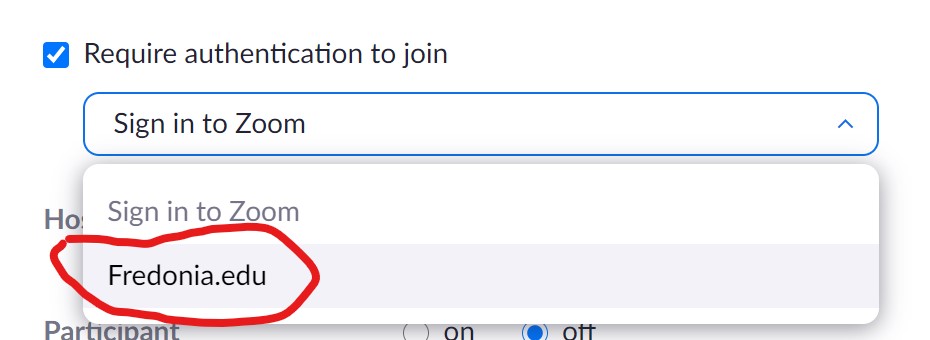How do I configure my Zoom Meeting so only people from Fredonia can join?
Step-by-step guide
- In your Meeting settings, under Security, check "Require authentication to join"
- In the drop-down list, select Fredonia.edu
- Click Save
Short URL to this page:
Related articles