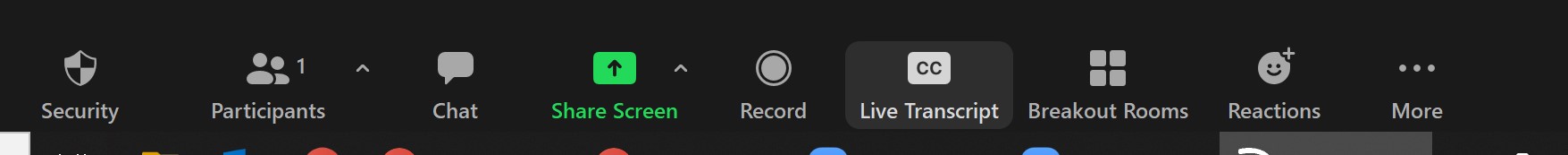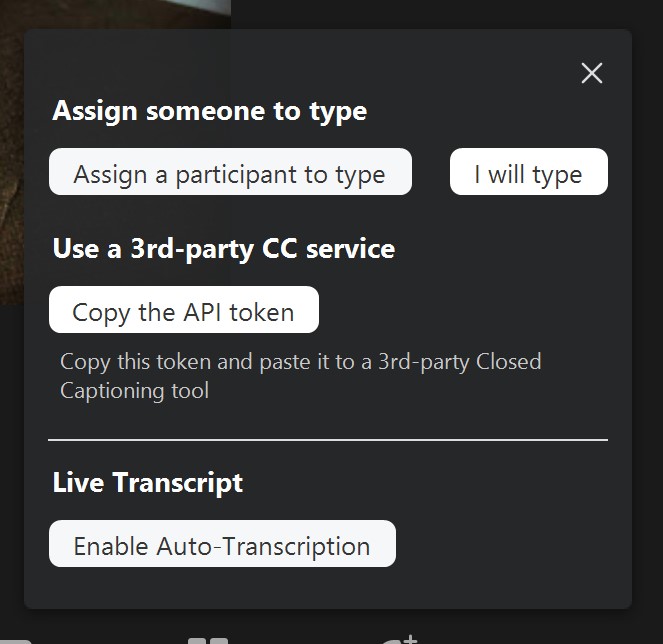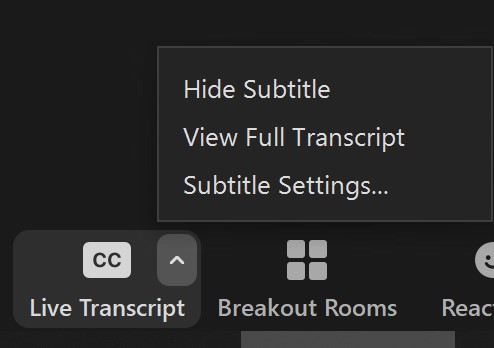How do I turn on live captioning in my Zoom Meeting?
Step-by-step guide
- Click the Live Transcript button in your toolbar
- Click Enable Auto-Transcription
Once Auto-Transcription has been enabled, all Meeting Participants can adjust the size of the captions by clicking the up-arrow next to Live Transcript and clicking on Subtitle Settings.
Related articles