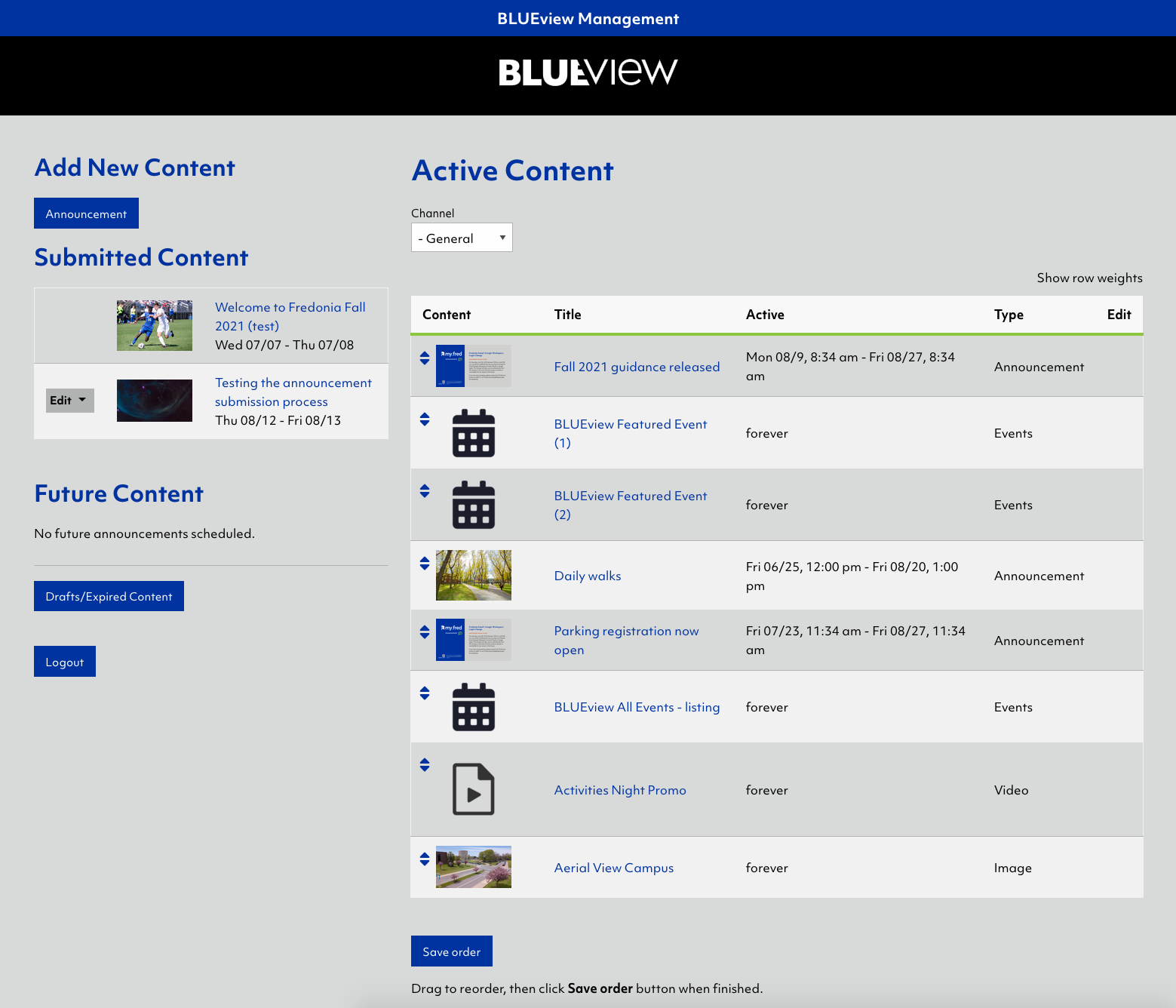The "BLUEview Management" workbench shows you all the required actions for your digital signage channel management.
The left column shows action items:
- Add New Content: shows types of content you may create.
- Submitted Content: shows any content submitted for review. You will receive an email when you have new announcement that requires your approval to publish.
- Future Content: shows any content that will be displaying in the future.
- Drafts/Expired Content button: this will take you to a list of your drafts and expired content for your channel.
- Logout button
The right column shows your active content.
- Reorder:
- Drag the arrow icons to reorder content. Please only reorder the content that shows an "Edit" button next to the content.
- Once you have reordered, be sure to click "Save order" button.
- Edit: any announcement you are able to edit will show an "Edit" button next to that content. Follow the instructions for Announcement to edit content.