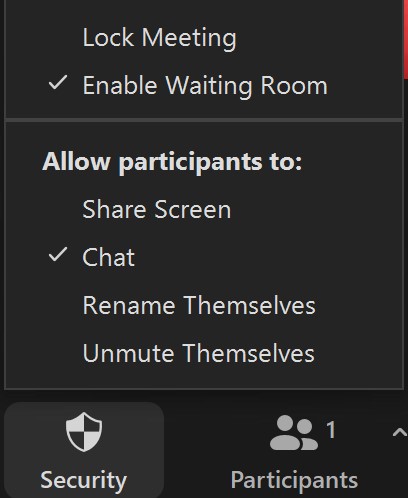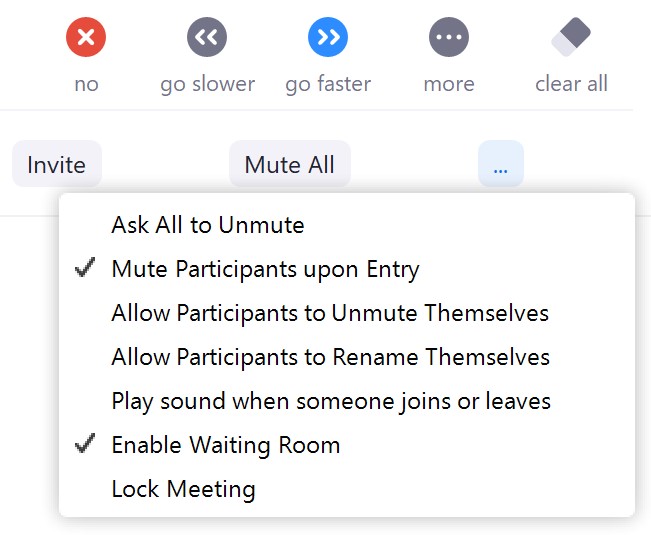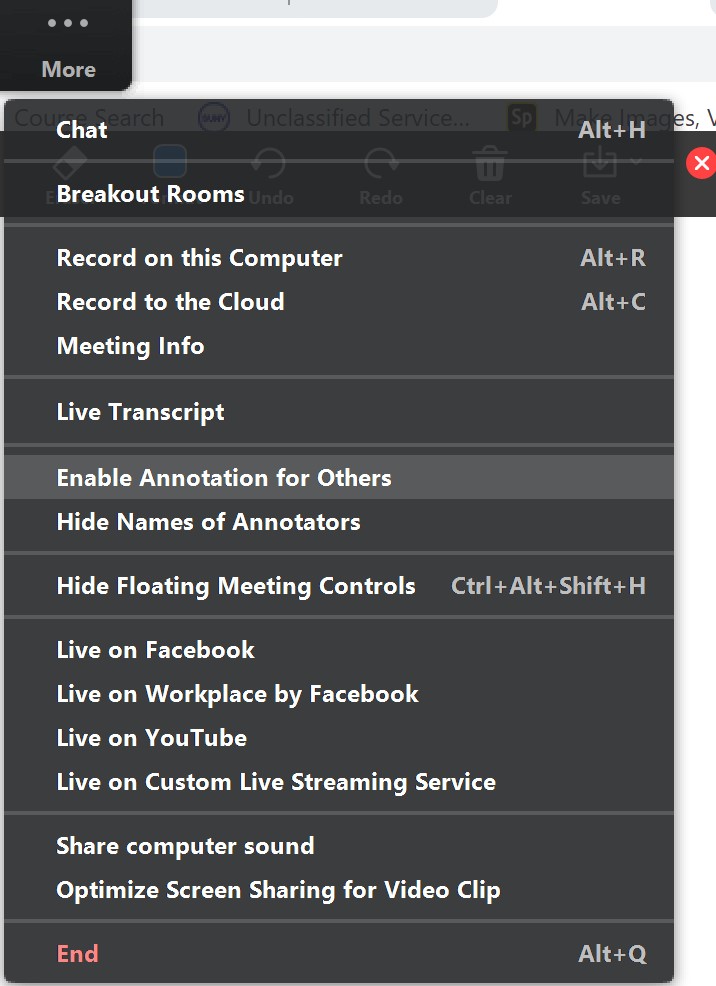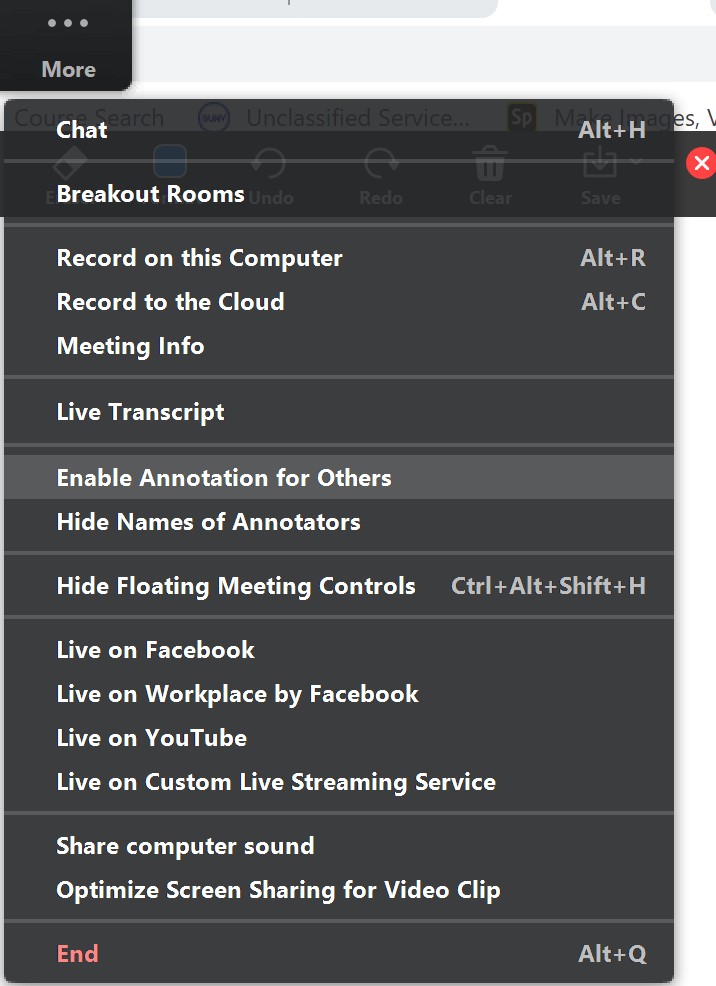...
Step-by-step guide
- You may wish to set up up registration when you create your Meeting - https://support.zoom.us/hc/en-us/articles/211579443-Setting-up-registration-for-a- meeting
- If you plan to have polling have pollings during your event you should set those up before the event starts - https://support.zoom.us/hc/en-us/articles/213756303-Polling-for-meetings
- If you wish to to live stream your event you can do so through Panopto - Setting Up Live-Streaming To Panopto In Zoom
- When the Meeting meeting is running you may wish to can set your Security so participants cannot share their screen or unmute themselves.
- In the Participants panel you can make sure Mute Participants upon Entry is enabled.
- When screen sharing make sure that others are not able to annotate the screen
mcIt is advisable to have someone other than the presenter available to - You should to have multiple people monitor the chat, manage the waiting roomrooms, and manage audio/video of participants.
...
- the participant's audio or video.
...
| Live Search | ||||||||
|---|---|---|---|---|---|---|---|---|
|
...