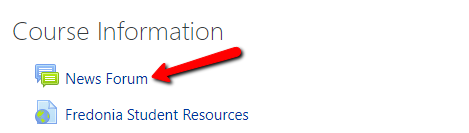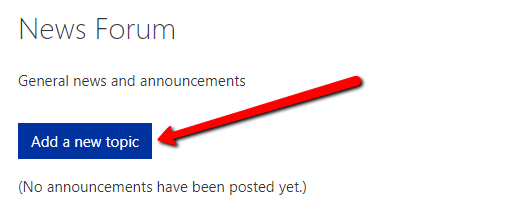...
- Log in to OnCourse using the How do I log in to OnCourse directions in Answers.
- Access your course through the "Courses" block.
- Expand the current semester heading and select the course to contact.
- At the top of the page locate the News Forum item and click on that link.
- Press the blue "Add a new topic" button
- Enter text into the "Subject" field and enter the announcement or information into the "Message" field.
- Press the blue "Post to forum" button.
...
| Info |
|---|
The News Forum is one-way communication. The instructor can send outgoing messages, but a student cannot reply within the News Forum. If a student replies to the email they received, then an email will be sent to the Instructors Fredonia email address. Want to set up a discussion board for your course. Use the Forum tool! |
Short URL to this page:
...
| Live Search | ||||||||
|---|---|---|---|---|---|---|---|---|
|
...