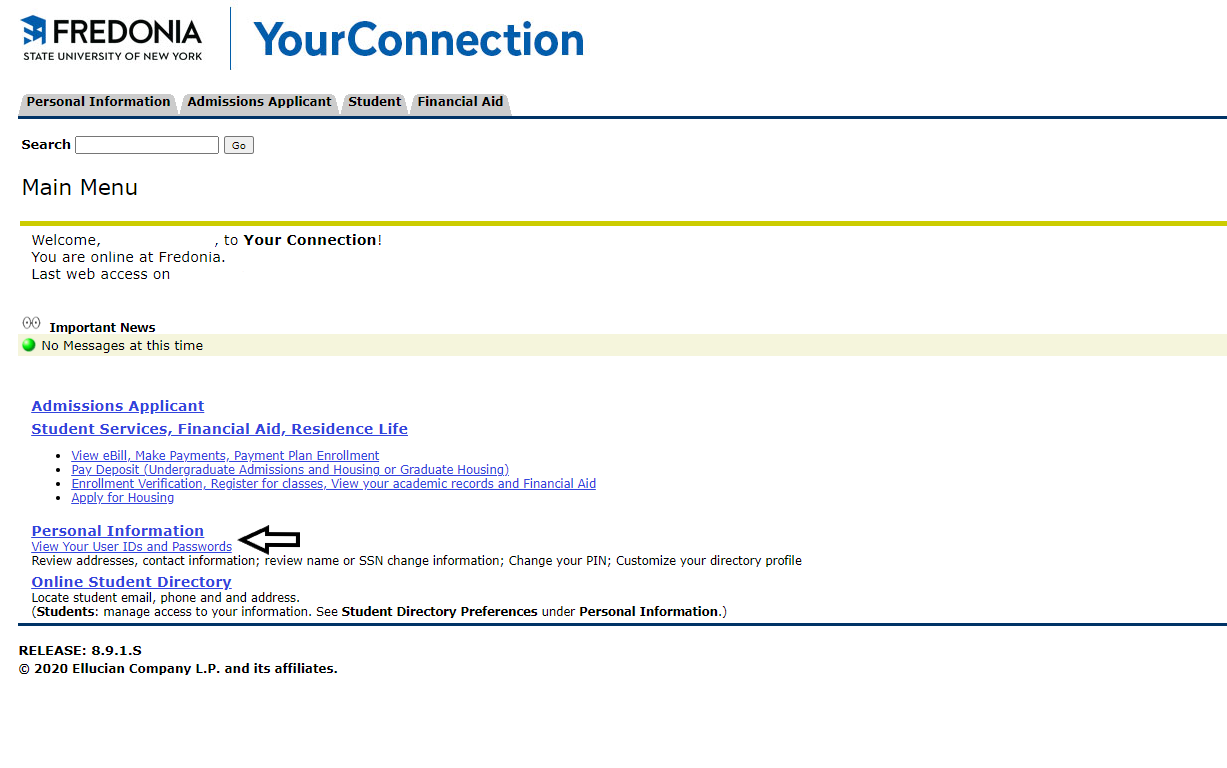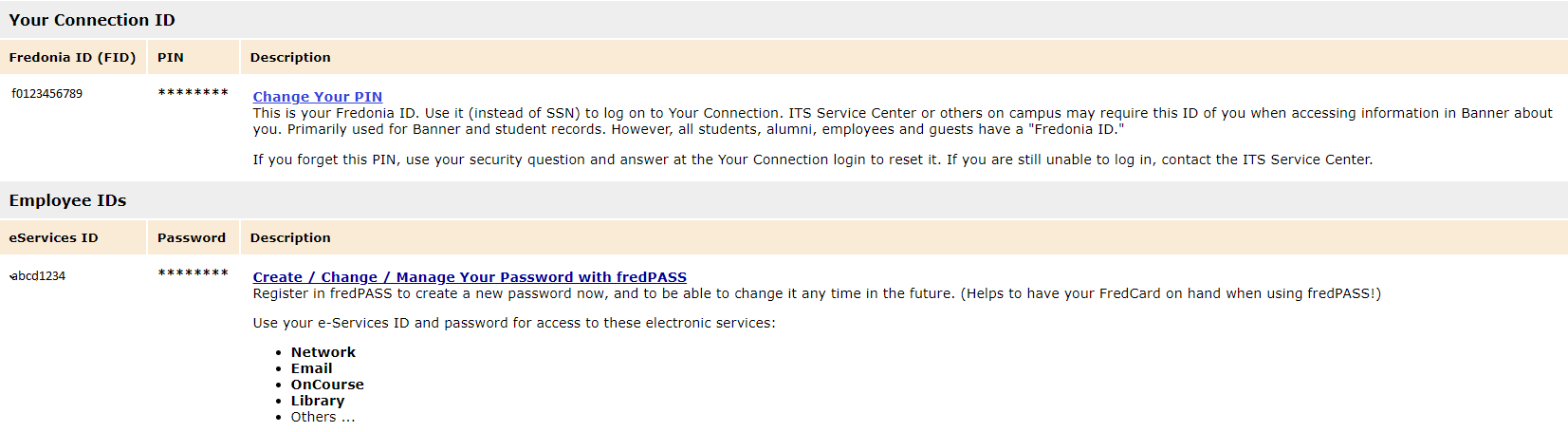/
How do I get access to my eServices?
How do I get access to my eServices?
How do I get access to my eServices?
| To find your eServices username and password, logon to YourConnection, click on the Personal Information link and then the View Your UserIDs and Passwords link. | |
| Locate your eServices username. |
You can view more information about changing or finding your eServices password at: Fredonia FredPass
Related articles
Filter by label
There are no items with the selected labels at this time.
Related content
eServices: Logging on to FREDLearn
eServices: Logging on to FREDLearn
More like this
What is my username?
What is my username?
More like this
How do I send attachments in my email?
How do I send attachments in my email?
Read with this
REED Library Accessibility
REED Library Accessibility
Read with this