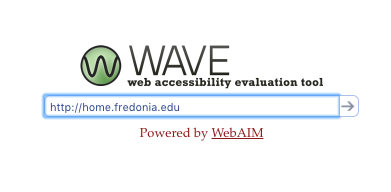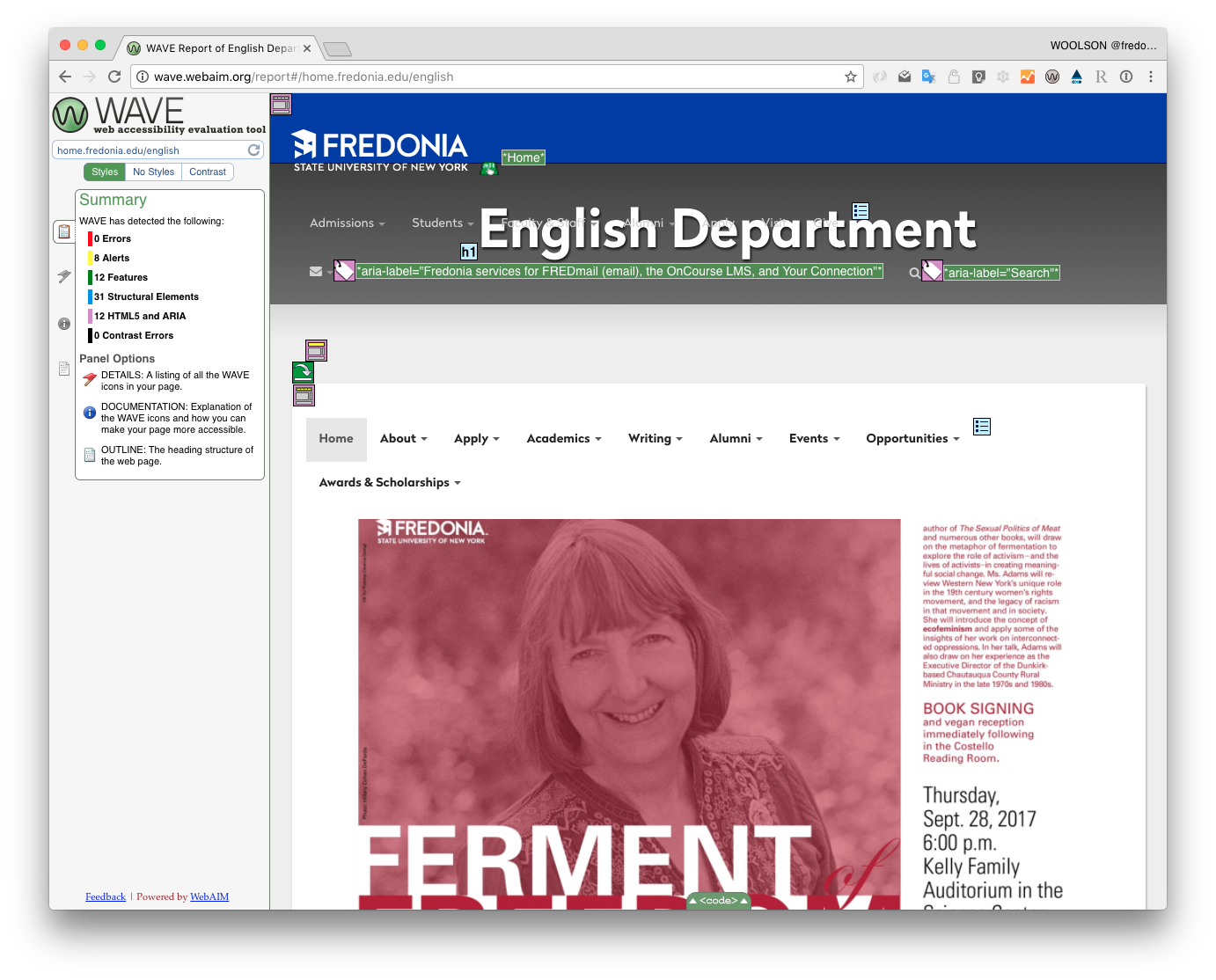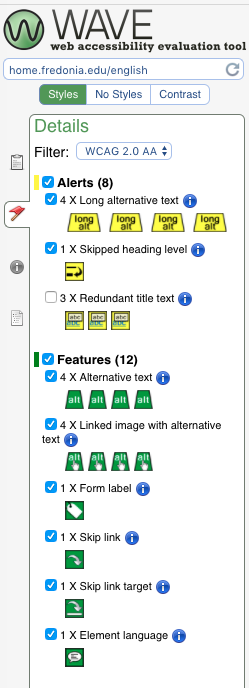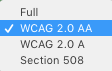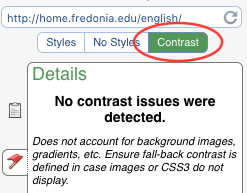/
How to test web site accessibility using WebAIM WAVE tool for Non-Drupal websites
How to test web site accessibility using WebAIM WAVE tool for Non-Drupal websites
Step-by-step guide to testing your site in the WebAIM WAVE
- Visit WebAIM WAVE.
- Copy and paste the URL for your web page address field in WAVE and press the Enter or Return key on your keyboard.
- WAVE produces a report of web accessibility problems (shown in red and yellow and black) and features (shown in green, blue, purple):
- On the upper left side of the WAVE report, click the flag icon, (second icon from the top left) to view all the details in the WAVE report.
- Choose "WCAG 2.0 AA" in the Filter pop-up menu (shown under, "Details":
- Review the alerts and errors in the Details portion of the report.
- Click the Contrast tab to check for any contrast errors. A contrast error is marked when the relative contrast between the foreground text and its background color is less than 60%.
- To learn how to fix common accessibility issues, visit: How to fix common web accessibility issues in Drupal
Related articles
, multiple selections available,
Related content
WEB: University Website Standards for Content & Design
WEB: University Website Standards for Content & Design
Read with this
Meeting Accessibility Requirements for Websites Hosted Off-Campus
Meeting Accessibility Requirements for Websites Hosted Off-Campus
More like this
WEB: Microsoft's Internet Explorer web browser is not supported on www.fredonia.edu and my.fredonia.edu
WEB: Microsoft's Internet Explorer web browser is not supported on www.fredonia.edu and my.fredonia.edu
Read with this
Google Slides Chapter 10: Accessibility Checker
Google Slides Chapter 10: Accessibility Checker
More like this
WEB: How to update your faculty profile web page with your professional details and photo
WEB: How to update your faculty profile web page with your professional details and photo
Read with this
Google Docs Chapter 7: Accessibility Checker
Google Docs Chapter 7: Accessibility Checker
More like this