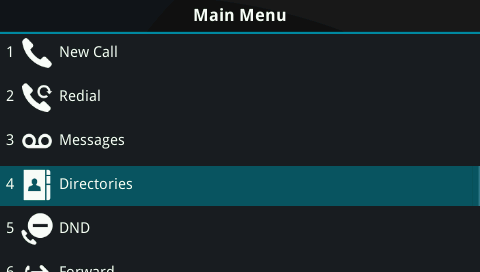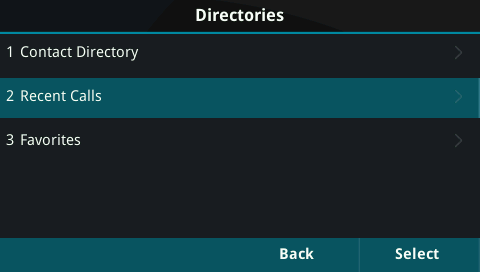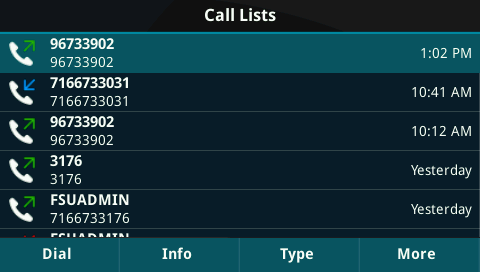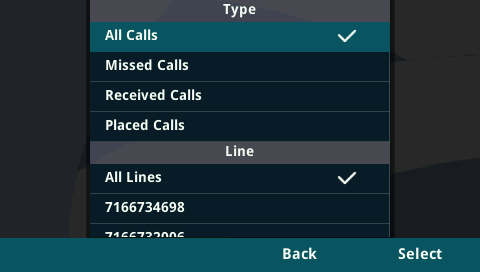/
How to Check Your Call History
How to Check Your Call History
Go the main menu of the Polycom phone by pressing the home button.
From the options select Directories
Go to Recent Calls.
This will give you a list of all of your calls.
This list can be filtered by type of call.
Related content
How to forward your VoIP office phone
How to forward your VoIP office phone
More like this
How to Find Your Computer Name
How to Find Your Computer Name
Read with this
Polycom VVX 450 VoIP Phone Quick Start Guide
Polycom VVX 450 VoIP Phone Quick Start Guide
More like this
How to Configure the Houghton Toshiba Printer on Mac
How to Configure the Houghton Toshiba Printer on Mac
Read with this
Polycom VVX 450 VoIP Phone - Detailed User Guide
Polycom VVX 450 VoIP Phone - Detailed User Guide
More like this
Accessing the U: and M: Drives on a Mac
Accessing the U: and M: Drives on a Mac
Read with this